
Reputation: 551
fill one color in google chart
We are trying to fill only one color in google area chart, with different line color.
If we use
isStacked:true
then it will change chart representation
(change y-axis max coordinate)
we want to fill only one color
(green color below the max border in chart).
Upvotes: 2
Views: 1952
Answers (2)

Reputation: 61222
Using a ComboChart and two sets of the same data, I believe I was able to achieve the desired result.
Note definitions for each series
The first two are identical using areaOpacity: 1 to prevent color mix
These are also not visibleInLegend
google.charts.load('current', {'packages':['corechart']});
google.charts.setOnLoadCallback(drawChart);
function drawChart() {
var data1 = google.visualization.arrayToDataTable([
['Year', 'Sales', 'Expenses', 'Expenses', 'Sales'],
['2013', 1000, 400, 400, 1000 ],
['2014', 1170, 460, 460, 1170 ],
['2015', 660, 1120, 1120, 660 ],
['2016', 1030, 540, 540, 1030 ]
]);
var data2 = google.visualization.arrayToDataTable([
['Year', 'Sales', 'Expenses', 'Expenses', 'Sales'],
['2013', 1000, 400, 400, 1000 ],
['2014', 1170, 460, 460, 1170 ],
['2015', 660, 400, 400, 660 ],
['2016', 1030, 540, 540, 1030 ]
]);
var data3 = google.visualization.arrayToDataTable([
['Year', 'Sales', 'Expenses', 'Expenses', 'Sales'],
['2013', 400, 1000, 1000, 400 ],
['2014', 460, 1170, 1170, 460 ],
['2015', 400, 660, 660, 400 ],
['2016', 540, 1030, 1030, 540 ]
]);
var options = {
title: 'Company Performance',
hAxis: {
title: 'Year',
titleTextStyle: {
color: '#333'
}
},
vAxis: {
minValue: 0
},
series: {
0: {
areaOpacity: 1,
color: '#EF9A9A',
type: 'area',
visibleInLegend: false
},
1: {
areaOpacity: 1,
color: '#EF9A9A',
type: 'area',
visibleInLegend: false
},
2: {
color: '#5C6BC0',
lineWidth: 5,
type: 'line'
},
3: {
color: '#B71C1C',
lineWidth: 5,
type: 'line'
}
}
};
var chart = new google.visualization.ComboChart(document.getElementById('chart_div1'));
chart.draw(data1, options);
var chart = new google.visualization.ComboChart(document.getElementById('chart_div2'));
chart.draw(data2, options);
var chart = new google.visualization.ComboChart(document.getElementById('chart_div3'));
chart.draw(data3, options);
}<script src="https://www.gstatic.com/charts/loader.js"></script>
<div id="chart_div1" style="width: 900px; height: 500px;"></div>
<div id="chart_div2" style="width: 900px; height: 500px;"></div>
<div id="chart_div3" style="width: 900px; height: 500px;"></div>Upvotes: 1
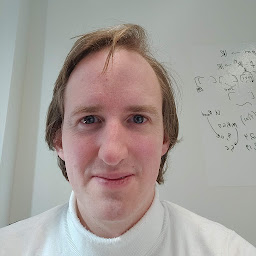
Reputation: 10724
You mean like this: https://jsfiddle.net/7uyz541m/1/ or this: https://jsfiddle.net/7uyz541m/2/ ?
You can set the areaOpacity to zero to remove the filling of a series.
The difference between the first and second jsfiddle link is the isstacked value.
series: {
0: {
areaOpacity: 0
}
},
To make both areas the "same" color but the line a different color you need to add a dummy column like here: https://jsfiddle.net/7uyz541m/3
Upvotes: 3
Related Questions
- Why does Google prepend while(1); to their JSON responses?
- Interface type check with Typescript
- Google charts - change axis text color
- Using jQuery to test if an input has focus
- Google Chart: Pie Chart Slice based on legends
- Google Chart - Bar Series Title Different Color
- Change Band color in Google ComboChart
- Android - Fill color below the line chart
- Google line chart fill a data line