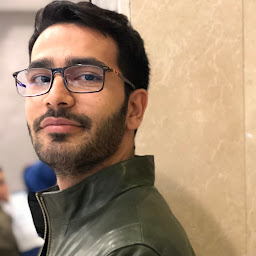
Reputation: 661
Grand Central Dispatch (GCD) in swift
I'm familiar with using AsyncTask in Android: create a subclass, call execute on an instance of the subclass and onPostExecute is called on the UI thread or main thread. What's the equivalent in swift??
Upvotes: 5
Views: 1721
Answers (2)
Reputation: 53132
This solves most of my async requirements in Swift:
public func background(function: @escaping () -> Void) {
DispatchQueue.global().async(execute: function)
}
public func main(function: @escaping () -> Void) {
DispatchQueue.main.async(execute: function)
}
Then use like:
background {
// I'm in the background
main {
// I'm back on Main
}
}
For example:
background { [weak self] in
let result = longOperationToFetchData()
main {
self?.data = result.data
self?.reloadTableView()
}
}
Upvotes: 11
Reputation: 331
I think using NSOperationQueue is more elegant and simple. You create a queue:
var queue = NSOperationQueue()
And create task:
let operation = NSBlockOperation { () -> Void in
// Perform your task
}
After that, put your task in queue
queue.addOperation(operation)
That is. In case you want perform UI-related task, using this code block:
NSOperationQueue.mainQueue().addOperationWithBlock { () -> Void in
// UI related task
}
NSOperationQueue offers you the simple way to set dependency between tasks. For example, you have 4 task, op1, op2, op3, op4. And you want that op1 needs to be done before op2, then you can write like this:
op2.addDependency(op1)
Then op2 will be fired after op1 done. Since there is no dependency for op3 and op4, it could be done before/or after op2
Upvotes: 3
Related Questions
- How would I create a UIAlertView in Swift?
- How do I call Objective-C code from Swift?
- iOS app with framework crashed on device, dyld: Library not loaded, Xcode 6 Beta
- How do I write dispatch_after GCD in Swift 3, 4, and 5?
- #pragma mark in Swift?
- In Swift how to call method with parameters on GCD main thread?
- NSOperation vs Grand Central Dispatch
- dispatch_after - GCD in Swift?
- Using a dispatch_once singleton model in Swift
- iPhone - Grand Central Dispatch main thread