
Reputation: 6047
How to listen for more than one event expression within a Shiny eventReactive handler
I want two different events to trigger an update of the data being used by various plots / outputs in my app. One is a button being clicked (input$spec_button) and the other is a point on a dot being clicked (mainplot.click$click).
Basically, I want to listed for both at the same time, but I'm not sure how to write the code. Here's what I have now:
in server.R:
data <- eventReactive({mainplot.click$click | input$spec_button}, {
if(input$spec_button){
# get data relevant to the button
} else {
# get data relevant to the point clicked
}
})
But the if-else clause doesn't work
Error in mainplot.click$click | input$spec_button :
operations are possible only for numeric, logical or complex types
--> Is there some sort of action-combiner function I can use for the mainplot.click$click | input$spec_button clause?
Upvotes: 98
Views: 46601
Answers (6)
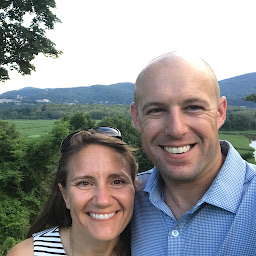
Reputation: 403
This can still be done with eventReactive by putting your actions in a vector.
eventReactive(
c(input$spec_button, mainplot.click$click),
{ ... } )
Upvotes: 6

Reputation: 491
The idea here is to create a reactive function which will execute the condition you want to pass in observeEvent and then you can pass this reactive function to check the validity of the statement. For instance:
validate_event <- reactive({
# I have used OR condition here, you can use AND also
req(input$spec_button) || req(mainplot.click$click)
})
observeEvent(validate_event(),
{ ... }
)
Keep Coding!
Upvotes: -1
Reputation: 1132
I know this is old, but I had the same question. I finally figured it out. You include an expression in braces and simply list the events / reactive objects. My (unsubstantiated) guess is that shiny simply performs the same reactive pointer analysis to this expression block as to a standard reactive block.
observeEvent({
input$spec_button
mainplot.click$click
1
}, { ... } )
EDIT
Updated to handle the case where the last line in the expression returns NULL. Simply return a constant value.
Upvotes: 107

Reputation: 711
I've solved this issue with creating a reactive object and use it in event change expression. As below:
xxchange <- reactive({
paste(input$filter , input$term)
})
output$mypotput <- eventReactive( xxchange(), {
...
...
...
} )
Upvotes: 16
Reputation: 691
Also:
observeEvent(c(
input$spec_button,
mainplot.click$click
), { ... } )
Upvotes: 67

Reputation: 6047
Here's the solution I came up with: basically, create an empty reactiveValues data holder, and then modify its values based on two separate observeEvent instances.
data <- reactiveValues()
observeEvent(input$spec_button, {
data$data <- get.focus.spec(input=input, premise=premise,
itemname=input$dropdown.itemname, spec.info=spec.info)
})
observeEvent(mainplot.click$click, {
data$data <- get.focus.spec(input=input, premise=premise, mainplot=mainplot(),
mainplot.click_focus=mainplot.click_focus(),
spec.info=spec.info)
})
Upvotes: 6
Related Questions
- How to assign from a function which returns more than one value?
- How to listen for more than one event expression within a Shiny observeEvent
- How to listen for more than one actionbutton within a Shiny observeEvent to reload shiny
- In R shiny, how do you render a plot for a reactive object?
- In R/Shiny, how do I trigger an Observe Event using an action button?
- How to listen for multiple events which contain an isolate() in a shiny eventReactive handler
- How to get the input that is invalidated in Shiny?
- shiny - omitting a userinput with filter when "All" is selected
- Serial triggering of Outputs in Shiny