Reputation: 666
xcode getting quit while generate ipa file
my xcode version is 7.0.1, Now my client gave me their p12, .provision. Now i added all the under build setting. i want to generate ipa file to upload in app store. So i select first option in below image and i dont have my client developer account. So i choose "local assign assets"..After that my xcode getting quit automatically
My client gave me these files :
1.p12 2. projectname.mobileprovision
Does .cer is needed to generate ipa file to upload in app store.
Please help me !!1
Upvotes: 2
Views: 169
Answers (2)

Reputation: 870
You can't create .ipa file when following issue arise.
1) if provisional certificate not made properly.
or
2) created provisional certi. and installed certificate is not match.
or
3) when proper team is not selected in project and target tab.
or
4) certificate make issue for Adhoc or developement (AppStore).
you can check what issue is in your end of given here.
Upvotes: 1
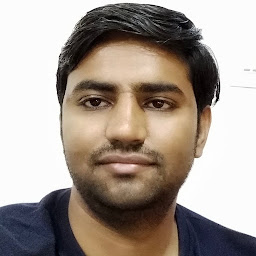
Reputation: 3831
The Keychain Access Window opens up. With the Keychain Access window open, go up to the Keychain Access menu at the top and select File and then click on Import Items. Another window will appear. In this window, you should browse to the .p12 or .pfx certificate file on your computer.
& After upload process...
Refer this tutorial and testflight app information...
http://www.raywenderlich.com/101790/ios-beta-testing-with-testflight-tutorial https://developer.apple.com/testflight/
Upvotes: 1
Related Questions
- Git ignore file for Xcode projects
- How to download Xcode DMG or XIP file?
- Xcode building for iOS Simulator, but linking in an object file built for iOS, for architecture 'arm64'
- Getting error "No such module" using Xcode, but the framework is there
- Xcode 6 Bug: Unknown class in Interface Builder file
- IOS: Is it possible to install the old .ipa file again after the renewal of Provision profile
- Why am I getting an error "Failed to locate or generate matching signing assets" in Xcode 6?
- How to get ipa file from Xcode to run an iPhone app in real device?
- how to create .ipa from xcode using certificate?
- Xcode 4.3's 'estimated app store size' is considerably different than .ipa file, why?
