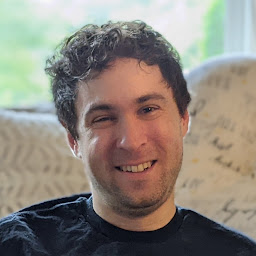
Reputation: 13
Sorting posts by category using Jekyll works locally but not on Github pages?
I have posts in Jekyll sorted by categories that wont display on github pages. The yaml font matter in the post has the categories set to CSS and design but don't display on the category page with the code below:
{% for post in site.categories.CSS %}
{% if post.url %}
<a id="h1a" href="{{ post.url }}">{{ post.title }}</a>
<p id="date">{{ post.author }} • {{ post.date | date: "%b %-d, %Y" }}</p>
<div id="excerpt">{{ post.excerpt }} </div>
<div id="readmore"><a href="{{ post.url | prepend: site.baseurl }}">Read More</a></div>
{% endif %}
{% endfor %}
It works locally, and the URL path (/css/design/2016/01/10/responsive-web-design-css-viewport.html) shows that the categories are there, but does not display in the link above. Here is my repository, the code above can be found in the css folder of the root directory.
Upvotes: 1
Views: 142
Answers (1)

Reputation: 52799
Jekyll 3.x uses categories "as is" : CSS stays CSS.
Jekyll 2.x is down-casing categories : CSS becomes css.
So, on Github pages site.categories.CSS == nil
In order to work locally in Github pages configuration, you can follow install instructions here.
Upvotes: 1
Related Questions
- Jekyll theme does not work on GitHub Pages but works locally
- Unable to set favicon using Jekyll and github pages
- Jekyll display posts by category
- Jekyll show post count for sub categories
- Jekyll site works locally but not on Github Pages
- How can I get category page hyperlinks of my Jekyll website hosted on GitHub working?
- Github-Pages error running Jekyll Locally
- jekyll pages work locally but not when online