Reputation: 325
Using a loop to create multiple data frames in R
I have this function that returns a data frame of JSON data from the NBA stats website. The function takes in the game ID of a certain game and returns a data frame of the halftime box score for that game.
getstats<- function(game=x){
for(i in game){
url<- paste("http://stats.nba.com/stats/boxscoretraditionalv2?EndPeriod=10&
EndRange=14400&GameID=",i,"&RangeType=2&Season=2015-16&SeasonType=
Regular+Season&StartPeriod=1&StartRange=0000",sep = "")
json_data<- fromJSON(paste(readLines(url), collapse=""))
df<- data.frame(json_data$resultSets[1, "rowSet"])
names(df)<-unlist(json_data$resultSets[1,"headers"])
}
return(df)
}
So what I would like to do with this function is take a vector of several game ID's and create a separate data frame for each one. For example:
gameids<- as.character(c(0021500580:0021500593))
I would want to take the vector "gameids", and create fourteen data frames. If anyone knew how I would go about doing this it would be greatly appreciated! Thanks!
Upvotes: 4
Views: 51362
Answers (3)
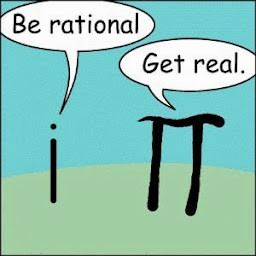
Reputation: 539
Use lapply (or sapply) to apply a function to a list and get the results as a list. So if you get a vector of several game ids and a function that do what you want to do, you can use lapply to get a list of dataframe (as your function return df).
I haven't been able to test your code (I got an error with the function you provided), but something like this should work :
library(RJSONIO)
gameids<- as.character(c(0021500580:0021500593))
df_list <- lapply(gameids, getstats)
getstats<- function(game=x){
url<- paste0("http://stats.nba.com/stats/boxscoretraditionalv2?EndPeriod=10&EndRange=14400&GameID=",
game,
"&RangeType=2&Season=2015-16&SeasonType=Regular+Season&StartPeriod=1&StartRange=0000")
json_data<- fromJSON(paste(readLines(url), collapse=""))
df<- data.frame(json_data$resultSets[1, "rowSet"])
names(df)<-unlist(json_data$resultSets[1,"headers"])
return(df)
}
df_list will contain 1 dataframe per Id you provided in gameids.
Just use lapply again for additionnal data processing, including saving the dataframes to disk.
data.table is a nice package if you have to deal with a ton of data. Especially rbindlist allows you to rbind all the dt (=df) contained in a list into a single one if needed (split will do the reverse).
Upvotes: 1

Reputation: 47
Adding to Abdou's answer, you could create dynamic data frames to hold results from each gameID using the assign() function
for(i in 1:length(games)){ #Loop through the numbers of ID's instead of the ID's
#You are going to use games[i] instead of i to get the ID
url<- paste("http://stats.nba.com/stats/boxscoretraditionalv2?EndPeriod=10&
EndRange=14400&GameID=",games[i],"&RangeType=2&Season=2015-16&SeasonType=
Regular+Season&StartPeriod=1&StartRange=0000",sep = "")
json_data<- fromJSON(paste(readLines(url), collapse=""))
df<- data.frame(json_data$resultSets[1, "rowSet"])
names(df)<-unlist(json_data$resultSets[1,"headers"])
# create a data frame to hold results
assign(paste('X',i,sep=''),df)
}
The assign function will create data frames same as number of game IDS. They be labelled X1,X2,X3......Xn. Hope this helps.
Upvotes: 1
Reputation: 13274
You can save your data.frames into a list by setting up the function as follows:
getstats<- function(games){
listofdfs <- list() #Create a list in which you intend to save your df's.
for(i in 1:length(games)){ #Loop through the numbers of ID's instead of the ID's
#You are going to use games[i] instead of i to get the ID
url<- paste("http://stats.nba.com/stats/boxscoretraditionalv2?EndPeriod=10&
EndRange=14400&GameID=",games[i],"&RangeType=2&Season=2015-16&SeasonType=
Regular+Season&StartPeriod=1&StartRange=0000",sep = "")
json_data<- fromJSON(paste(readLines(url), collapse=""))
df<- data.frame(json_data$resultSets[1, "rowSet"])
names(df)<-unlist(json_data$resultSets[1,"headers"])
listofdfs[[i]] <- df # save your dataframes into the list
}
return(listofdfs) #Return the list of dataframes.
}
gameids<- as.character(c(0021500580:0021500593))
getstats(games = gameids)
Please note that I could not test this because the URLs do not seem to be working properly. I get the connection error below:
Error in file(con, "r") : cannot open the connection
Upvotes: 10
Related Questions
- Loop (for each) over an array in JavaScript
- Sort (order) data frame rows by multiple columns
- How to join (merge) data frames (inner, outer, left, right)
- How to access the index value in a 'for' loop?
- Loop through an array in JavaScript
- How to loop through a plain JavaScript object with the objects as members
- Selecting multiple columns in a Pandas dataframe
- Why is using "for...in" for array iteration a bad idea?
- How do I loop through or enumerate a JavaScript object?
- Drop data frame columns by name