Reputation: 467
Error in UITableView Section Header
I have an ios app written in swift. I am trying to make an input form using Eureka. So first I copied its example code into my FormViewController. The code is exactly same of RowsExampleViewController in the example code. The resultant output is following:

The expected output (as shown on github page of Eureka) was:
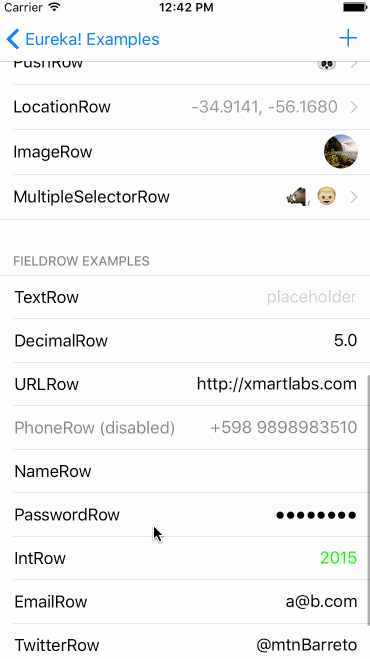
As you can see that the Section Headers are floating for some reason and not properly formatted.
Whats is the possible problem I should look at? Please let me know which section of code should I paste. The ViewController code is exactly same as that of example.
Also, I faced similar problem while using SwiftForms. I think there might be some connection.
Upvotes: 0
Views: 272
Answers (1)
Reputation: 297
I just had this happen when I used a UITableViewController in the storyboard and set its class to be my subclass of FormViewController. I ended up removing it and using a UIViewController instead, placing a table view as a subview of the VC's view.
I think the problem is, if you use a UITableViewController it has some of its own assumptions and settings, and the FormViewController is creating its own, so you end up with two section headers at the same time.
Upvotes: 2
Related Questions
- UITableView - change section header color
- Changing Font Size For UITableView Section Headers
- Using Auto Layout in UITableView for dynamic cell layouts & variable row heights
- How can I disable the UITableView selection?
- How to hide first section header in UITableView (grouped style)
- Eliminate extra separators below UITableView
- Customize UITableView header section
- iOS 8 UITableView separator inset 0 not working
- Section header cannot be hidden in UITableView with UITableViewAutomaticDimension