Reputation: 283053
How to detect if webpack-dev-server is running?
How can I determine if webpack.config.js was loaded via webpack vs webpack-dev-server?
Upvotes: 36
Views: 16483
Answers (6)

Reputation: 2548
this worked for me in an old-school js app:
// <your_app_id> i think comes from your package.json; ymmv
const isDevServer = window.webpackHotUpdate_<your_app_id>;
if (isDevServer) {
// return etc
}
// not in webpack/wds (prod mode)
// ...
Upvotes: 1

Reputation: 1
In general, webpack-dev-server runs with mode='development' (https://webpack.js.org/configuration/mode/#root), while webpack runs with mode=production. If so, you can use the value of:
process.env.NODE_ENV
Upvotes: -1
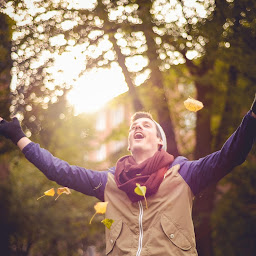
Reputation: 455
Update: The environment variable is changed to WEBPACK_SERVE.
The webpack dev server will now set the WEBPACK_DEV_SERVER environment variable, allowing for a more robust way to check.
const isDevServer = process.env.WEBPACK_DEV_SERVER;
Upvotes: 32

Reputation: 11518
Either:
const isDevServer = process.argv[1].indexOf('webpack-dev-server') !== -1;
or:
const isDevServer = process.argv.some(v => v.indexOf('webpack-dev-server') !== -1);
or:
const isDevServer = process.argv.some(v => v.includes('webpack-dev-server'));
I've been using the latter to a great effect. One configuration FTW!
Upvotes: 19

Reputation: 129
Or use the Webpack Environment Variables:
// The webpack command line
webpack-dev-server --open --env.devServer
// webpack.config.js
module.exports = env => {
console.log('isDevServer: ', env.devServer) // true
...
}
Upvotes: 7
Related Questions
- How to get access to webpack-dev-server from devices in local network?
- I am getting an "Invalid Host header" message when connecting to webpack-dev-server remotely
- How to tell webpack dev server to serve index.html for any route
- Webpack Dev Server Config - contentBase not working in latest version
- Managing jQuery plugin dependency in webpack
- webpack-dev-server does not watch for my file changes
- Serving static assets in webpack dev server
- How to specify webpack-dev-server webpack.config.js file location