
Reputation: 5301
Sending texts via MATLAB
I was trying to send texts using the script from:
http://www.mathworks.com/matlabcentral/fileexchange/16649-send-text-message-to-cell-phone
but I got the error:
Error using sendmail (line 171)
Authentication failed.
Error in send_text_message (line 78)
sendmail(emailto,subject,message)
even though I have the e-mail and passwords correct on the script. Does someone know what is going on or been able to use this script?
As a reference, here is the full script:
function send_text_message(number,carrier,subject,message)
% SEND_TEXT_MESSAGE send text message to cell phone or other mobile device.
% SEND_TEXT_MESSAGE(NUMBER,CARRIER,SUBJECT,MESSAGE) sends a text message
% to mobile devices in USA. NUMBER is your 10-digit cell phone number.
% CARRIER is your cell phone service provider, which can be one of the
% following: 'Alltel', 'AT&T', 'Boost', 'Cingular', 'Cingular2',
% 'Nextel', 'Sprint', 'T-Mobile', 'Verizon', or 'Virgin'. SUBJECT is the
% subject of the message, and MESSAGE is the content of the message to
% send.
%
% Example:
% send_text_message('234-567-8910','Cingular', ...
% 'Calculation Done','Don't forget to retrieve your result file')
% send_text_message('234-567-8910','Cingular', ...
% 'This is a text message without subject')
%
% See also SENDMAIL.
%
% You must modify the first two lines of the code (code inside the double
% lines) before using.
% Ke Feng, Sept. 2007
% Please send comments to: [email protected]
% $Revision: 1.0.0.0 $ $Date: 2007/09/28 16:23:26 $
% =========================================================================
% YOU NEED TO TYPE IN YOUR OWN EMAIL AND PASSWORDS:
mail = '[email protected]'; %Your GMail email address
password = 'my_password'; %Your GMail password
% =========================================================================
if nargin == 3
message = subject;
subject = '';
end
% Format the phone number to 10 digit without dashes
number = strrep(number, '-', '');
if length(number) == 11 && number(1) == '1';
number = number(2:11);
end
% Information found from
% http://www.sms411.net/2006/07/how-to-send-email-to-phone.html
switch strrep(strrep(lower(carrier),'-',''),'&','')
case 'alltel'; emailto = strcat(number,'@message.alltel.com');
case 'att'; emailto = strcat(number,'@mmode.com');
case 'boost'; emailto = strcat(number,'@myboostmobile.com');
case 'cingular'; emailto = strcat(number,'@cingularme.com');
case 'cingular2'; emailto = strcat(number,'@mobile.mycingular.com');
case 'nextel'; emailto = strcat(number,'@messaging.nextel.com');
case 'sprint'; emailto = strcat(number,'@messaging.sprintpcs.com');
case 'tmobile'; emailto = strcat(number,'@tmomail.net');
case 'verizon'; emailto = strcat(number,'@vtext.com');
case 'virgin'; emailto = strcat(number,'@vmobl.com');
end
%% Set up Gmail SMTP service.
% Note: following code found from
% http://www.mathworks.com/support/solutions/data/1-3PRRDV.html
% If you have your own SMTP server, replace it with yours.
% Then this code will set up the preferences properly:
setpref('Internet','E_mail',mail);
setpref('Internet','SMTP_Server','smtp.gmail.com');
setpref('Internet','SMTP_Username',mail);
setpref('Internet','SMTP_Password',password);
% The following four lines are necessary only if you are using GMail as
% your SMTP server. Delete these lines wif you are using your own SMTP
% server.
props = java.lang.System.getProperties;
props.setProperty('mail.smtp.auth','true');
props.setProperty('mail.smtp.socketFactory.class', 'javax.net.ssl.SSLSocketFactory');
props.setProperty('mail.smtp.socketFactory.port','465');
%% Send the email
sendmail(emailto,subject,message)
if strcmp(mail,'[email protected]')
disp('Please provide your own gmail for security reasons.')
disp('You can do that by modifying the first two lines of the code')
disp('after the bulky comments.')
end
Upvotes: 0
Views: 1210
Answers (1)
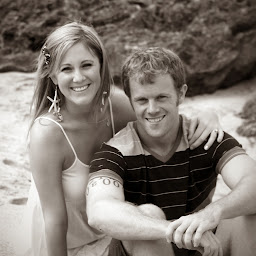
Reputation: 1212
I ran into this problem before so I might have the solution for you: GMail by default restricts some "less secure" logins, but you can turn that off so that MATLAB can sign in (note, you're making your account more vulnerable).
Starting from Gmail...
"Settings" -> "Accounts and Import" -> link to "Other Google Account settings" -> "Sign-in & security" -> "Connected apps & sites" -> "Allow less secure apps: ON"
It looks like this... change it to "ON":

Upvotes: 2
Related Questions
- Sending email in .NET through Gmail
- sending SMS Text message using django send_mail
- Trouble Sending SMS via Email in PHP
- Error while sending email in codeigniter with Wamp
- CodeIgniter email sending error
- Send email from localhost running XAMMP in PHP using GMAIL mail server
- How to send an SMS Message to an Email Address using Google's Android API
- "mail" function in PHP not recognized
- Determining a phone's SMS / MMS carrier in the US
- Sending a Mutt eMail from PHP script