Reputation: 343
QT: how to exit application and close UI
I tried to use qApp->exit() to exit application and close UI. but I failed the UI is still there after qApp->exit() executed. Anyone can help to figure out why? thanks a lot.
#include "clsDownloadUpdateList.h"
#include <QApplication>
#include <qtranslator.h>
int main(int argc, char *argv[])
{
QApplication a(argc, argv);
QTranslator translator;
translator.load("en-CN_upgrader");
qApp->installTranslator(&translator);
clsDownloadUpdateList w;
w.show();
return a.exec();
}
clsDownloadUpdateList::clsDownloadUpdateList(QWidget *parent) :
QMainWindow(parent),
_state(STOP),
ui(new Ui::clsDownloadUpdateList)
{
ui->setupUi(this);
this->setWindowTitle("GCS Upgrader");
// other code
// here comes the code to exit application
qApp->exit();
// but the UI is still there.
}
Upvotes: 1
Views: 7153
Answers (3)
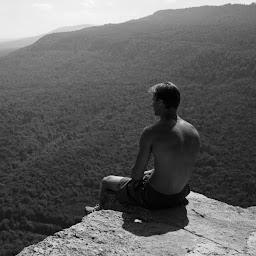
Reputation: 2831
Working code:
#include <QMetaObject>
//...
QMetaObject::invokeMethod(qApp, "quit",
Qt::QueuedConnection);
Or for widgets:
QMetaObject::invokeMethod(this, "close",
Qt::QueuedConnection);
Upvotes: 0
Reputation: 1384
It will not help you in constructor, because of no event loop started yet.
In such case you can use QTimer::singleShot() with timeout equal zero. It will cause calling what you need when event loop started. Also it is good idea to use initialization method and check it in main:
Window w;
if ( !w.init() )
return 1;
w.show();
return a.exec();
Upvotes: 2

Reputation: 16765
@thuga is right. The problem you have is caused by your wrong code: you call qApp->exit() before right in your constructor, where your application has not started it's message cycle yet (by a.exec()).
int main(int argc, char *argv[])
{
QApplication a(argc, argv);
QTranslator translator;
translator.load("en-CN_upgrader");
qApp->installTranslator(&translator);
clsDownloadUpdateList w; // <- you call qApp->exit() right here, before a.exec();
w.show();
return a.exec();
}
Upvotes: 4
Related Questions
- The Definitive C++ Book Guide and List
- How do I iterate over the words of a string?
- What are the basic rules and idioms for operator overloading?
- How to set, clear, and toggle a single bit
- What are MVP and MVC and what is the difference?
- How to leave/exit/deactivate a Python virtualenv
- What is the difference between px, dip, dp, and sp?
- When should static_cast, dynamic_cast, const_cast, and reinterpret_cast be used?
- What are the differences between a pointer variable and a reference variable?
- What is the difference between #include <filename> and #include "filename"?