Reputation:
UNIQUE constraint failed: sqlite database : android
I am trying to insert values in table. But there is only one value inserted. I am getting an error in log cat when I am trying to insert new values.
Log cat shows :
abort at 13 in [INSERT INTO event(totalminutesfrom,dayofweek,title,location,totalminutesto,id) VALUES (?,?,?,?,?,?)]: UNIQUE constraint failed: event.id
01-24 11:34:39.764 7763-7763/com.example.siddhi.timetablelayout E/SQLiteDatabase: Error inserting totalminutesfrom=694 dayofweek=null title=qxs location=Eded & Mariz totalminutesto=0 id=0
01-24 11:34:39.764 7763-7763/com.example.siddhi.timetablelayout E/SQLiteDatabase: android.database.sqlite.SQLiteConstraintException: UNIQUE constraint failed: event.id (code 1555)
01-24 11:34:39.764 7763-7763/com.example.siddhi.timetablelayout E/SQLiteDatabase: at android.database.sqlite.SQLiteConnection.nativeExecuteForLastInsertedRowId(Native Method)
01-24 11:34:39.764 7763-7763/com.example.siddhi.timetablelayout E/SQLiteDatabase: at android.database.sqlite.SQLiteConnection.executeForLastInsertedRowId(SQLiteConnection.java:782)
01-24 11:34:39.764 7763-7763/com.example.siddhi.timetablelayout E/SQLiteDatabase: at android.database.sqlite.SQLiteSession.executeForLastInsertedRowId(SQLiteSession.java:788)
01-24 11:34:39.764 7763-7763/com.example.siddhi.timetablelayout E/SQLiteDatabase: at android.database.sqlite.SQLiteStatement.executeInsert(SQLiteStatement.java:86)
01-24 11:34:39.764 7763-7763/com.example.siddhi.timetablelayout E/SQLiteDatabase: at android.database.sqlite.SQLiteDatabase.insertWithOnConflict(SQLiteDatabase.java:1471)
01-24 11:34:39.764 7763-7763/com.example.siddhi.timetablelayout E/SQLiteDatabase: at android.database.sqlite.SQLiteDatabase.insert(SQLiteDatabase.java:1341)
01-24 11:34:39.764 7763-7763/com.example.siddhi.timetablelayout E/SQLiteDatabase: at com.example.siddhi.timetablelayout.EventTableHelper.addEvent(EventTableHelper.java:76)
01-24 11:34:39.764 7763-7763/com.example.siddhi.timetablelayout E/SQLiteDatabase: at com.example.siddhi.timetablelayout.AddEventActivity$5.onClick(AddEventActivity.java:217)
Its showing error on these two lines while inserting row.
db.insert(TABLE, null, values);
db.addEvent(new EventData(eventTitle,dayOfWeek,totalMinutesFrom, totalMinutesTo,location));
EventTableHelper
public class EventTableHelper extends SQLiteOpenHelper {
private static final String TABLE = "event";
private static final String KEY_ID = "id";
private static final String KEY_TITLE = "title";
private static final String KEY_LOCATION = "location";
private static final String KEY_DAY_OF_WEEK = "dayofweek";
private static final String KEY_TOTAL_MINUTES_FROM = "totalminutesfrom";
private static final String KEY_TOTAL_MINUTES_TO = "totalminutesto";
public EventTableHelper(Context context) {
super(context, Constants.DATABASE_NAME, null, Constants.DATABASE_VERSION);
//3rd argument to be passed is CursorFactory instance
}
// Creating Tables
@Override
public void onCreate(SQLiteDatabase db) {
//createTable(db);
}
public void createTable(SQLiteDatabase db){
String CREATE_EVENTS_TABLE = "CREATE TABLE " + TABLE + "("
+ KEY_ID + " INTEGER PRIMARY KEY," + KEY_TITLE + " TEXT,"
+ KEY_DAY_OF_WEEK +"TEXT" + KEY_TOTAL_MINUTES_FROM +"INTEGER"
+ KEY_TOTAL_MINUTES_TO + "INTEGER" + KEY_LOCATION + "TEXT" + ")";
db.execSQL(CREATE_EVENTS_TABLE);
}
// Upgrading database
@Override
public void onUpgrade(SQLiteDatabase db, int oldVersion, int newVersion) {
// Drop older table if existed
// db.execSQL("DROP TABLE IF EXISTS " + TABLE);
// createTable(db);
// Create tables again
//onCreate(db);
}
// code to add the new contact
public void addEvent(EventData event) {
SQLiteDatabase db = this.getWritableDatabase();
ContentValues values = new ContentValues();
values.put(KEY_ID, event.getId());
values.put(KEY_TITLE,event.getTitle()); // Contact Name
values.put(KEY_DAY_OF_WEEK,event.getDayofWeek());
values.put(KEY_TOTAL_MINUTES_FROM,event.getFromMinutes());
values.put(KEY_TOTAL_MINUTES_TO,event.getToMinutes());
values.put(KEY_LOCATION,event.getLocation());
// Inserting Row
db.insert(TABLE, null, values);
//2nd argument is String containing nullColumnHack
db.close(); // Closing database connection
}
// code to get the single contact
EventData getEvent(int id) {
SQLiteDatabase db = this.getReadableDatabase();
Cursor cursor = db.query(TABLE, new String[] { KEY_ID,
KEY_TITLE, KEY_DAY_OF_WEEK, KEY_TOTAL_MINUTES_FROM,KEY_TOTAL_MINUTES_TO,KEY_LOCATION }, KEY_ID + "=?",
new String[] { String.valueOf(id) }, null, null, null, null);
if (cursor != null)
cursor.moveToFirst();
EventData eventData = new EventData(Integer.parseInt(cursor.getString(0)),cursor.getString(1), cursor.getString(2),
cursor.getInt(3),cursor.getInt(4),cursor.getString(5));
return eventData;
}
// code to get all contacts in a list view
public List<EventData> getAllEvents() {
List<EventData> conList = new ArrayList<EventData>();
// Select All Query
String selectQuery = "SELECT * FROM " + TABLE;
SQLiteDatabase db = this.getWritableDatabase();
Cursor cursor = db.rawQuery(selectQuery, null);
// looping through all rows and adding to list
if (cursor.moveToFirst()) {
do {
EventData event = new EventData();
event.setId(Integer.parseInt(cursor.getString(0)));
event.setTitle(cursor.getString(1));
event.setDayofWeek(cursor.getString(2));
event.setFromMinutes(cursor.getInt(3));
event.setToMinutes(cursor.getInt(4));
event.setLocation(cursor.getString(5));
// Adding contact to list
conList.add(event);
} while (cursor.moveToNext());
}
// return contact list
return conList;
}
}
How to solve this??
Upvotes: 66
Views: 154211
Answers (13)
Reputation: 49
I solved it by didn't insert the primary key manually when it is autoGenerate, this means that instead of putting value in the insert method for id, try to create an instance of entity class and use it in the insert method
Upvotes: 0
Reputation: 51
Guys i had the same problem and i cleared my local database from android settings and a clear run the app, that is work for me. Maybe you made a little change in db and you forgot.
Upvotes: 0

Reputation: 19220
For Kotlin model classes
If you're assigning a default value to the primary key like this:
data class MyModel(
@PrimaryKey(autoGenerate = true) val id: Int = defaultValue
)
Make sure default value is 0 for Long and Int types.
From the autoGenerate comment:
If the field type is
longorint(or its TypeConverter converts it to alongorint),Insertmethods treat0as not-set while inserting the item.
In my case, I used -1 as the defaultValue and this error was occurring.
Upvotes: 5

Reputation: 6605
My mistake was, I tried to fill ID column though it was already defined as INTEGER PRIMARY KEY AUTOINCREMENT
Upvotes: 4
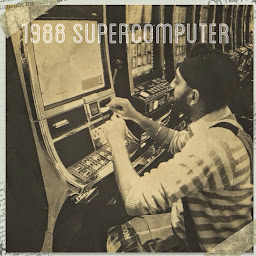
Reputation: 335
This is the case of duplicate id of the record in the database. Just clear the app storage and try again. A good solution would be adding below in your Dao class.
@Insert (onConflict = OnConflictStrategy.REPLACE)
Correct solution to this problem is to make sure that the id is unique. Please have a look at this Google Codelabs Room Example
Another way to avoid this would be adding @PrimaryKey(autoGenerate = true)
Upvotes: 11
Reputation: 805
If you use Room then instead of @PrimaryKey you should use @PrimaryKey(autoGenerate = true)
and make your id variable optional:
@Entity(tableName = "contact_table")
data class Contact(@PrimaryKey(autoGenerate = true) @ColumnInfo(name = "id") var id: Long?,
@ColumnInfo(name = "name") val name: String,
@ColumnInfo(name = "phone") val phone: String)
and then when adding a new item, pass null as id, insert func will return new id, add it to your object
val contact = Contact(null, name, phone)
contact.id = ContactRoomDatabase.getDatabase().contactDao().insert(contact)
Upvotes: 15
Reputation: 1129
I had the same problem and the problem was that I forgot to add db.execSQL(YOUR_TABLE); in my DbHelper
Upvotes: 0
Reputation: 3252
For developers using Room Persistence Library. You can use
@Insert(onConflict = OnConflictStrategy.REPLACE) // or OnConflictStrategy.IGNORE
in DAO according to Insert Documentation
Upvotes: 122
Reputation: 17
make id column id integer autoincrement, and do not put the id value into content values.
Upvotes: 2
Reputation: 3631
I originally put the new unique constraint infant of the old one. Instead make sure you're current unique column is first:
CREATE TABLE TEST (client_id TEXT unique, remote_id INT unique)
Upvotes: 1

Reputation: 3361
Try checking if the ID is already existed. If true, do not insert, because you already have the row with this ID.
Upvotes: 6

Reputation: 1605
Your code probably violates primary key's uniqueness constraint on a KEY_ID field.
Two possible solutions are:
- Make sure that your
EventData.getId()returns unique values per object. For now, I don't see you pass any identifier to its constructor and perhaps all the events are inserted with the sameidvalue. - If you don't care about generating ids by yourself, you can add
AUTOINCREMENTsetting to yourKEY_IDcolumn definition. This wayKEY_IDfield will be filled automatically and each row will have its own, unique value. Once there, don't forget to remove addingKEY_IDtoContentValuesby yourself.
Upvotes: 43
Reputation: 93569
The table has a unique constraint on it. That means that only one row can exist with a given ID value. If you're trying to change some of the values for a row, use UPDATE not INSERT. If you're trying to add this row, you need to either give it a different, unique ID or you need to delete the pre-existing row first. Which of these is the right answer depends on what your app is doing.
Upvotes: 7
Related Questions
- Improve INSERT-per-second performance of SQLite
- How can I close/hide the Android soft keyboard programmatically?
- How to stop EditText from gaining focus when an activity starts in Android?
- Proper use cases for Android UserManager.isUserAGoat()?
- Why is the Android emulator so slow? How can we speed up the Android emulator?
- How can I list the tables in a SQLite database file that was opened with ATTACH?
- How do I specify unique constraint for multiple columns in MySQL?
- What is 'Context' on Android?
- Is there a unique Android device ID?
- Cursor for database on sdcard not closing or deactive