
Reputation: 38672
Python subprocesses (ffmpeg) only start once I Ctrl-C the program?
I'm trying to run a few ffmpeg commands in parallel, using Cygwin and Python 2.7.
This is roughly what I have:
import subprocess
processes = set()
commands = ["ffmpeg -i input.mp4 output.avi", "ffmpeg -i input2.mp4 output2.avi"]
for cmd in commands:
processes.add(
subprocess.Popen(cmd, stdout=subprocess.PIPE, stderr=subprocess.PIPE, shell=True)
)
for process in processes:
if process.poll() is None:
process.wait()
Now, once I am at the end of this code, the whole program waits. All the ffmpeg processes are created, but they're idle, i.e., using 0% CPU. And the Python program just keeps waiting. Only when I hit Ctrl-C, it suddenly starts encoding.
What am I doing wrong? Do I have to "send" something to the processes to start them?
Upvotes: 2
Views: 1224
Answers (2)
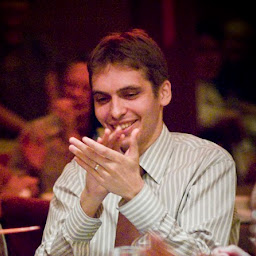
Reputation: 11174
In addition to what @mata says, ffmpeg may also be asking you if you want to overwrite output.avi and waiting on you to type "y". To force-overwrite, use the "-y" command-line option (ffmpeg -i $input -y $output).
Upvotes: 3
Reputation: 69042
This is only a guess, but ffmpeg usually produces a lot of status messages and output on stderr or stdout. You're using subprocess.PIPE to redirect stdout and stderr to a pipe, but you never read from those, so if the pipe buffer is full, the ffmpeg process will block when trying to write data to it.
When you kill the parent process the pipe is closed on its end, and probably (i haven't checked) ffmpeg handles the error by just not writing to the pipe anymore and is therefore unblocked and starts working.
So eiter consume the process.stdout and process.stderr pipes in your parent process, or redirect the output to os.devnull if you don't care about it.
Upvotes: 6
Related Questions
- What does the "yield" keyword do in Python?
- Cutting multimedia files based on start and end time using ffmpeg
- "Least Astonishment" and the Mutable Default Argument
- What's the canonical way to check for type in Python?
- What is the difference between @staticmethod and @classmethod in Python?
- Catch and print full Python exception traceback without halting/exiting the program
- How to sort a list of dictionaries by a value of the dictionary in Python?
- How do I get the number of elements in a list (length of a list) in Python?
- How do I get the current time in Python?
- How to check if the string is empty in Python?