
Reputation: 32028
How can I set Timezone in lumen 5.2?
I did not find any relevant information (only tricks) about how to set the default timezone in Lumen 5.2. Is there any clean way to do this?
Upvotes: 8
Views: 19340
Answers (6)
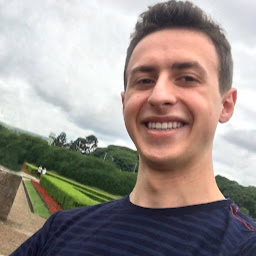
Reputation: 882
You can add your timezone in your .env file
APP_TIMEZONE=YOUR_TIME_ZONE
Docs:
Upvotes: 5

Reputation: 10348
Just to resume and be super clear (at this year 2018):
All of the configuration options for the Lumen framework are stored in the .env file.
In Lumen does not exist a config/app.php file.
But also, if we look at vendor/laravel/lumen-framework/src/Application.php
/**
* Create a new Lumen application instance.
*
* @param string|null $basePath
* @return void
*/
public function __construct($basePath = null)
{
...
date_default_timezone_set(env('APP_TIMEZONE', 'UTC'));
...
ref: https://github.com/laravel/lumen-framework/blob/5.6/src/Application.php#L83
We see that Lumen will not take any config value, just an env value to set the time zone.
So the technique of copy/paste /laravel/lumen-framework/config directory to use full "Laravel style" configuration files in Lumen is not applicable in this case, and never was.
Besides: that technique is an old reference to the first version of Lumen.
ref: https://lumen.laravel.com/docs/5.1#configuration-files. (old docs)
In the current version 5.6 of Lumen that tip has been removed from the documentation and probably was a tip to help migrating from Laravel in the initial times of Lumen but is not longer a good practice. So use .env files always.
ref: https://lumen.laravel.com/docs/5.6#configuration (new docs)
Upvotes: 2
Reputation: 83
None of the responses I've read in a lot of forums solves the problem, because in the file /vendor/laravel/lumen-framework/config/database.php there is this line:
'mysql' => [
'driver' => 'mysql',
'host' => env('DB_HOST', 'localhost'),
'port' => env('DB_PORT', 3306),
'database' => env('DB_DATABASE', 'forge'),
'username' => env('DB_USERNAME', 'forge'),
'password' => env('DB_PASSWORD', ''),
'charset' => env('DB_CHARSET', 'utf8'),
'collation' => env('DB_COLLATION', 'utf8_unicode_ci'),
'prefix' => env('DB_PREFIX', ''),
**'timezone' => env('DB_TIMEZONE', '+00:00'),**
'strict' => env('DB_STRICT_MODE', false),
],You need to rewrite this config file. Create a database.php file in config folder. Then copy all the content without the timezone line. This works for me.
Upvotes: 7
Reputation: 183
In Lumen 5.2 the Application class actually reads from a APP_TIMEZONE environment variable.
You can easily set timezone via a .env file using or setting the environment variable on your server:
APP_TIMEZONE=UTC
Upvotes: 16

Reputation: 7165
This is pretty easily done and shown in their documentation page:
To set configuration values at runtime, pass an array to the config helper:
config(['app.timezone' => 'America/Chicago']);
Alternatively, in app/config.php:
'timezone' => 'UTC',
Upvotes: 6
Related Questions
- How can I prevent SQL injection in PHP?
- How do I get a YouTube video thumbnail from the YouTube API?
- Reference Guide: What does this symbol mean in PHP? (PHP Syntax)
- Where can I find php.ini?
- How do I check if a string contains a specific word?
- Change Timezone in Lumen or Laravel 5
- Reference - What does this error mean in PHP?
- How does PHP 'foreach' actually work?
- How to get routes and namespace in Lumen 5.2?
