Noqrax
Reputation: 1169
Transition property doent works when initial value used
I want to create some animated menu, where you hover over image and see description od it, but some problems occured.
- animation goes instantly when initial value is used;
- at the start text located under image, instead of being on the right side.
There is my code:
body{
text-align:center;
}
div{
display:inline-block;
overflow:hidden;
width:80px;
height:80px;
transition:0.5s;
font-size:20px;
}
div:hover{
width:initial;
overflow:visible;
transition:2s;
background-color:black;
color:white;
}
img{
vertical-align:middle;
}<body>
<div>
<span><img src="https://upload.wikimedia.org/wikipedia/commons/d/d9/Test.png"/> Some text</span>
</div>
<div>
<span><img src="https://upload.wikimedia.org/wikipedia/commons/d/d9/Test.png"/> Some text</span>
</div>
<div>
<span><img src="https://upload.wikimedia.org/wikipedia/commons/d/d9/Test.png"/> Some text</span>
</div>
</body>Upvotes: 0
Views: 66
Answers (1)

Paulie_D
Reputation: 115061
initial is like auto...you can't transition to it.
You could use max-width instead.
Also. note that overflow cannot be transitioned so you'll have that issue too.
body{
text-align:center;
}
div{
display:inline-block;
overflow:hidden;
max-width:80px;
height:80px;
transition:0.5s;
font-size:20px;
}
div:hover{
max-width:100%;
overflow:visible;
transition:2s;
background-color:black;
color:white;
}
img{
vertical-align:middle;
}<body>
<div>
<span><img src="https://upload.wikimedia.org/wikipedia/commons/d/d9/Test.png"/> Some text</span>
</div>
<div>
<span><img src="https://upload.wikimedia.org/wikipedia/commons/d/d9/Test.png"/> Some text</span>
</div>
<div>
<span><img src="https://upload.wikimedia.org/wikipedia/commons/d/d9/Test.png"/> Some text</span>
</div>
</body>Upvotes: 1
Related Questions
- Add CSS cursor property when using "pointer-events: none"
- CSS transition when class removed
- Reset CSS display property to default value
- How to remove Left property when position: absolute?
- How "transition-timing-function:cubic-bezier();" property works
- CSS transition fill property works only one way
- Transition with initial css attribute value
- css transition initial value
- Max height % not working in IE8?