
Reputation: 65
open new page with json data without refreshing page
Hi i have one json of users from which i have fetched data and populated list of user.. now here is the tweak When user clicks on this list od user, page (Screen 2) opens in same window without page refresh or redirection with all the information of that particular user with his details present in json.
{
"data": {
"show_dashboard_access_page": false,
"login_status": "signedin",
"new_io": true,
"bst_users": [{
"userA": {
"user_logo": "image path",
"partner_since": "Jan 2013",
"status_now": "bronze",
"year_calculated": 2016,
"total": 300000,
"year_wise_usage": 123000,
"storage_wise_usage": 73000,
"server_wise_usage": 50000,
"order": 1
},
"userB": {
"user_logo": "image path",
"partner_since": "Feb 2014",
"status_now": "silver",
"year_calculated": 2016,
"total": 300000,
"year_wise_usage": 160000,
"storage_wise_usage": 60000,
"server_wise_usage": 100000,
"order": 2
},
"userC": {
"user_logo": "image path",
"partner_since": "Mar 2014",
"status_now": "silver",
"year_calculated": 2016,
"total": 300000,
"year_wise_usage": 180000,
"storage_wise_usage": 80000,
"server_wise_usage": 100000,
"order": 3
}
}]
},
"success": true
}
code till to fetch the user list on screen 1:
$.getJSON( "jsonpath", function( response ) {
$.each(response.data.bst_users, function(idx,obj){
$.each(obj, function(key, value){
console.log(key + ": " + value);
var item = "<li> <a href=''> <small> <img src='" + value["user_logo"] + "' alt=''/></small>" + "<span>" + key + "</span>" + "</a> </li>"
$('ul').append(item);
});
});
});
Upvotes: 0
Views: 62
Answers (2)
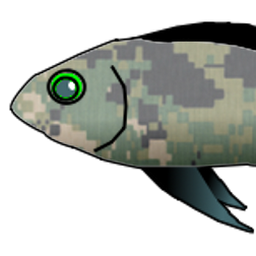
Reputation: 1166
Here is an example that shows what I mean:
<!doctype html>
<html ng-app="app">
<head>
<script src="//code.jquery.com/jquery-1.12.0.min.js"></script>
<script src="//ajax.googleapis.com/ajax/libs/angularjs/1.5.0/angular.min.js"></script>
<script src="js/app.js"></script>
</head>
<body>
<div ng-controller="UsersController">
<div id="users">
<div ng-repeat="user in users">
<a href ng-click="go(user.id)">{{user.name}}</a>
</div>
</div>
<div id="user">
<div>{{current.name}}</div>
<div>{{current.age}}</div>
<a href ng-click="back()">back</a>
</div>
</div>
</body>
</html>
The JavaScript file; app.js:
(function(){
var app = angular.module("app", []);
users = [
{"id": 1, "name": "Palle", "age": "48"},
{"id": 2, "name": "Peter", "age": "11"}
];
app.controller("UsersController", ["$scope", "$http", function($scope, $http) {
$("#user").hide();
$scope.users = users;
$scope.go = function(id) {
console.log(id);
$("#users").hide();
$("#user").show();
$scope.current = $scope.users.find(function(element) {
return element.id === id;
});
};
$scope.back = function() {
$("#user").hide();
$("#users").show();
};
}]);
}());
Upvotes: 1
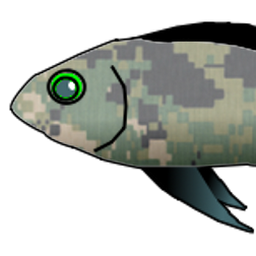
Reputation: 1166
Consider using AngularJS. It is perfect for this kind of thing. In the controller for the link simply replace the main div with one containing the single user information. You should consider having two different feeds; one for the list of users and one for an individual user.
Upvotes: 0
Related Questions
- How do I write JSON data to a file?
- Open a URL in a new tab (and not a new window)
- Fetch: POST JSON data
- How to extend an existing JavaScript array with another array, without creating a new array
- How do I modify the URL without reloading the page?
- Parsing JSON with Unix tools
- Convert form data to JavaScript object with jQuery
- How do I POST JSON data with cURL?
- How to POST JSON data with Python Requests?