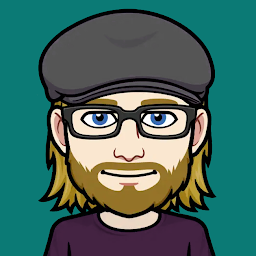
Reputation: 364
Different versions of gradlejvm on different computers (Android Studio)
I have Android Studio 1.5.1 installed on two different computers. I'm using SourceTree and BitBucket to handle VCS on a project. Every time I push or pull the file and then open it on a different computer, Android Studio updates .idea/gradle.xml, .idea/misc.xml, and app/app.iml and makes changes.
On .idea/gradle.xml my PC has this line
<option name="gradleJvm" value="1.8" />
while on my laptop I get
<option name="gradleJvm" value="1.7" />
Same thing on misc.xml, project-jdk-name goes from 1.8 to 1.7. app.iml has a bunch of changes I don't really understand.
It feels like I just need to get my laptop updated to 1.8, but I updated Android Studio and I ran the SDK manager and updated everything it seemed to think needed an update. Clearly this is just user error and I have no idea what I'm supposed to be updating now. Can someone point me in the right direction? SourceTree is getting really grumpy with me because it doesn't like to pull down the other version when these background files have been changed.
Upvotes: 1
Views: 615
Answers (1)

Reputation: 12986
All files under the .idea folder are the local IDE configuration and should be added to .gitignore on both machines. Also you can delete them safely.They will be regenerated after every build. Also you may refer to this question.
Also for preventing git from tracking specified folders in your project you may take a look at this question.
Upvotes: 1
Related Questions
- Rename package in Android Studio
- How can I close/hide the Android soft keyboard programmatically?
- How to stop EditText from gaining focus when an activity starts in Android?
- Proper use cases for Android UserManager.isUserAGoat()?
- Why is the Android emulator so slow? How can we speed up the Android emulator?
- Android Studio Error "Android Gradle plugin requires Java 11 to run. You are currently using Java 1.8"
- What is Gradle in Android Studio?
- Where to place the 'assets' folder in Android Studio?
- How do I "select Android SDK" in Android Studio?
- Is there a unique Android device ID?