
Reputation: 17846
How to list all flavors in buildConfig via gradle in Android
This is a simple gradle with three flavors :
apply plugin: 'com.android.application'
android {
compileSdkVersion 23
buildToolsVersion "23.0.2"
defaultConfig {
applicationId "com.apipas.app.listallflavor"
minSdkVersion 14
targetSdkVersion 23
versionCode 1
versionName "1.0"
}
buildTypes {
release {
minifyEnabled false
proguardFiles getDefaultProguardFile('proguard-android.txt'), 'proguard-rules.pro'
}
}
productFlavors {
au {
applicationId 'com.apipas.app.listallflavor.au'
resConfigs 'en-rAU'
}
es {
applicationId 'com.apipas.app.listallflavor.es'
resConfigs 'es'
}
de {
applicationId 'com.apipas.app.listallflavor.de'
resConfigs 'de'
}
}
productFlavors.all {
flavor ->
println( flavor.name)
buildConfigField 'String', 'var_'+flavor.name, '\"'+flavor.name+'\"'
}
}
dependencies {
compile fileTree(dir: 'libs', include: ['*.jar'])
testCompile 'junit:junit:4.12'
compile 'com.android.support:appcompat-v7:23.1.1'
}
BuildConfig.java is:
/**
* Automatically generated file. DO NOT MODIFY
*/
package com.apipas.app.listallflavor;
public final class BuildConfig {
public static final boolean DEBUG = Boolean.parseBoolean("true");
public static final String APPLICATION_ID = "com.apipas.app.listallflavor.au";
public static final String BUILD_TYPE = "debug";
public static final String FLAVOR = "au";
public static final int VERSION_CODE = 1;
public static final String VERSION_NAME = "1.0";
// Fields from product flavor: au
public static final String var_au = "au";
}
What I expected :
/**
* Automatically generated file. DO NOT MODIFY
*/
package com.apipas.app.listallflavor;
public final class BuildConfig {
public static final boolean DEBUG = Boolean.parseBoolean("true");
public static final String APPLICATION_ID = "com.apipas.app.listallflavor.au";
public static final String BUILD_TYPE = "debug";
public static final String FLAVOR = "au";
public static final int VERSION_CODE = 1;
public static final String VERSION_NAME = "1.0";
// Fields from product flavor: au
public static final String var_au = "au";
public static final String var_de = "de";
public static final String var_es = "es";
}
Weird thing that I can see all flavors in logs: au de es
but I don't have fields in buildConfig for 'de' and 'es' as I expected .. any hint, guys ?
Upvotes: 7
Views: 14480
Answers (4)
Reputation: 537
Based on the accepted solution I have a slightly modified version which creates uppercased contant names like
public static final String FLAVOR_BETA = "beta";
public static final String FLAVOR_DEV = "dev";
public static final String FLAVOR_PRODUCTION = "production";
applicationVariants.all { variant ->
android.productFlavors.all {
flavor ->
println(flavor.name)
variant.buildConfigField 'String', 'FLAVOR_' + flavor.name.toUpperCase(), '\"' + flavor.name + '\"'
}
}
Upvotes: 0
Reputation: 1582
productFlavors.all {
flavor ->
defaultConfig.buildConfigField 'String', 'var_'+flavor.name, '\"'+flavor.name+'\"'
}
Upvotes: 11

Reputation: 17846
I figured out how to solve that .. thanks Pi Vincii
solution to loop all flavors for each variant and use variant references to set buildConfig
code inside android in gradle:
applicationVariants.all { variant ->
android.productFlavors.all {
flavor ->
println(flavor.name)
variant.buildConfigField 'String', 'var_' + flavor.name, '\"' + flavor.name + '\"'
}
}
Upvotes: 0
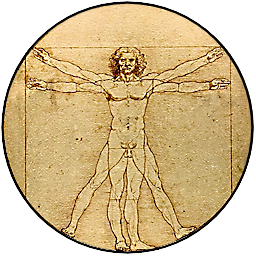
Reputation: 609
You see this file because in your IDE (I guess android studio) you choose build variant is AuDebug. If you want to see another variant. You can select Build -> Select Build Variant... then choose what variant you want to build. Then rebuild and you can see the change of BuildConfig file.
Each BuildConfig is generate based on each variant(flavor and build type). You can see your BuildConfig on [your application directory]/[your app]/build/generated/source/[your flavor]/[your build type]/[your package]/BuildConfig.java
Upvotes: 2
Related Questions
- How can I force Gradle to redownload dependencies?
- How can you get the build/version number of your Android application?
- How can I close/hide the Android soft keyboard programmatically?
- How to stop EditText from gaining focus when an activity starts in Android?
- How do I pass data between Activities in Android application?
- Why is the Android emulator so slow? How can we speed up the Android emulator?
- Android Studio Error "Android Gradle plugin requires Java 11 to run. You are currently using Java 1.8"
- What is Gradle in Android Studio?
- How to get screen dimensions as pixels in Android
- How to lazy load images in ListView in Android