sankaran
Reputation: 143
You do not have sufficient permissions to access this page. Wordpress
Directly I have installed Wordpress in Live server. I can able to login within wordpress. But while I try to click it on "setting" in installed plugin It is redirecting to the error page, which shows "You do not have sufficient permissions to access this page".
I read more article regarding this issue. All says, check out database name, wp_capabilities. I have checked. It also fine to me.
Please help to me solve my problem.
Thanks.!
Upvotes: 0
Views: 872
Answers (1)
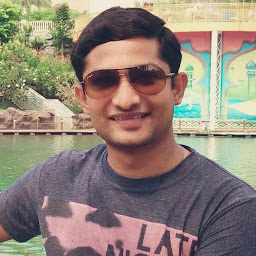
Ravi Hirani
Reputation: 6539
Check below solutions:-
In your DB,
wp_capabilities should be a:1:{s:13:"administrator";s:1:"1";}
wp_user_level should be 10
If not working then check,
// ** MySQL settings ** //
define('DB_NAME', 'madeupname'); // The name of the database
define('DB_USER', 'madeupuser'); // Your MySQL username
define('DB_PASSWORD', 'madeuppw'); // ...and password
define('DB_HOST', 'mysql.yoursite.com'); // ...and the server MySQL is running on
// Change the prefix if you want to have multiple blogs in a single database.
$table_prefix = 'wp_'; // example: 'wp_' or 'b2' or 'mylogin_'
Check this link also.
Hope it will help you :)
Upvotes: 1
Related Questions
- Can I install/update WordPress plugins without providing FTP access?
- Wordpress: You do not have sufficient permissions to install plugins on this site
- Wordpress error "You do not have sufficient permissions to access this page" from http-https
- Wordpress error "You do not have sufficient permissions to access this page." on adding a theme option page
- You do not have sufficient permissions to access this page while making a plugin
- Wordpress text link when click returns "you do not have sufficient permissions to access this page."
- (wordpress)Plugin Error:You do not have sufficient permissions to access this page
