Reputation:
How to redirect to previous page and keep all filled input same using php
I am using php and javascript for my small project. I have a form where there are 10 or more input in one of my page. My question is When user fill the input field like textbox and textarea, and return in same page after clicking submit button if some condition is failed. How to get all input field's values
For example
<form name="form1" method="post" action="">
<label for="textfield">Name</label>
<input type="text" name="textfield" id="textfield"><br/>
<label for="textfield2">Phone</label>
<input type="text" name="textfield2" id="textfield2"><br/>
<label for="textarea">Address</label>
<textarea name="textarea" id="textarea" cols="45" rows="5"></textarea><br />
<input type="submit" name="button" id="button" value="Submit">
</form>
I like to submit it into next.php, but if any reason condition is failed and I redirect it immediately to same page having this form. I like to have all the fields filled as it is.
Upvotes: 1
Views: 3441
Answers (3)
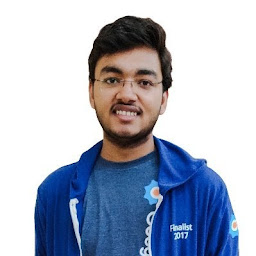
Reputation: 9620
Well, others have already answered what i recommended, but if you are not comfortable with displaying through $_POST['element']; , you can do this by cookies too !
When user submits form -> set cookies of data --> if user again visits the same page--> check if cookies settled --> if settled, show , else don't -- > done !!!
Upvotes: 0
Reputation: 498
You can use jquery or ajax to validation (Check condition).
You need to check all conditions before redirect page to next.php If all condition are true, then page will redirect to next.php otherwise page remain same.
OR
You can use session in php.
<?php
session_start();
?>
<form name="form1" method="post" action="">
<label for="textfield">Name</label>
<input type="text" value="<?php echo $_SESSION['textfield_name']; ?>" name="textfield" id="textfield"><br/>
<label for="textfield2">Phone</label>
<input type="text" value="<?php echo $_SESSION['textfield_phone']; ?>" name="textfield2" id="textfield2"><br/>
<label for="textarea">Address</label>
<textarea name="textarea" id="textarea" cols="45" rows="5"><?php echo $_SESSION['textarea_address']; ?></textarea><br />
<input type="submit" name="button" id="button" value="Submit">
</form>
In next.php
<?php
session_start();
$_SESSION['textfield_name'] = $_POST['textfield_name'];
$_SESSION['textfield_phone'] = $_POST['textfield_phone'];
$_SESSION['textarea_address'] = $_POST['textarea_address'];
// Your conditions here...
redirect("prev.php"); // Redirect to form page.
?>
OR
If you do not want to use session then you can pass value in url.
<form name="form1" method="post" action="">
<label for="textfield">Name</label>
<input type="text" value="<?php echo $_GET['textfield_name']; ?>" name="textfield" id="textfield"><br/>
<label for="textfield2">Phone</label>
<input type="text" value="<?php echo $_GET['textfield_phone']; ?>" name="textfield2" id="textfield2"><br/>
<label for="textarea">Address</label>
<textarea name="textarea" id="textarea" cols="45" rows="5"><?php echo $_GET['textarea_address']; ?></textarea><br />
<input type="submit" name="button" id="button" value="Submit">
</form>
In next.php file
<?php
$textfield_name = $_POST['textfield_name'];
$textfield_phone = $_POST['textfield_phone'];
$textarea_address = $_POST['textarea_address'];
// Your conditions here...
redirect("prev.php?textfield_name=$textfield_name&textfield_phone=$textfield_phone&textarea_address=$textarea_address"); // Redirect to form page.
?>
Upvotes: 1

Reputation: 316
You don't need sessions for this purpose. You can use $_POST array as shown below:
<form name="form1" method="post" action="">
<label for="textfield">Name</label>
<input type="text" name="textfield" id="textfield" value="<?php echo isset($_POST['textfield']) ? $_POST['textfield'] : ''; ?>"><br/>
<label for="textfield2">Phone</label>
<input type="text" name="textfield2" id="textfield2" value="<?php echo isset($_POST['textfield2']) ? $_POST['textfield2'] : ''; ?>"><br/>
<label for="textarea">Address</label>
<textarea name="textarea" id="textarea" cols="45" rows="5"><?php echo isset($_POST['textarea']) ? $_POST['textarea'] : ''; ?></textarea><br />
<input type="submit" name="button" id="button" value="Submit">
</form>
Upvotes: 0
Related Questions
- How can I sanitize user input with PHP?
- How do I refresh a page using JavaScript?
- How do you parse and process HTML/XML in PHP?
- How do I make a redirect in PHP?
- How can I vertically center a div element for all browsers using CSS?
- How to redirect one HTML page to another on load
- How do I get the value of text input field using JavaScript?
- How to reload a page using JavaScript
- How do you remove all the options of a select box and then add one option and select it with jQuery?
- Clear form fields with jQuery