Reputation: 821
How to change space between cells in UICollectionView?
I want to reduce the size between cells in row. Now it looks like:
I'm trying this, for reduce the size between them:
let layout: UICollectionViewFlowLayout = UICollectionViewFlowLayout()
layout.sectionInset = UIEdgeInsets(top: 20, left: 2, bottom: 10, right: 2)
layout.minimumInteritemSpacing = 0
layout.minimumLineSpacing = 0
but it doesn't help me. What I do wrong?
Upvotes: 25
Views: 66213
Answers (8)
Reputation: 229
On your code, you have to create a IBOutlet to your collection view, and then assign the collectionViewLayout as such:
let layout: UICollectionViewFlowLayout = UICollectionViewFlowLayout()
layout.sectionInset = UIEdgeInsets(top: 20, left: 2, bottom: 10, right: 2)
layout.minimumInteritemSpacing = 0
layout.minimumLineSpacing = 0
layout.scrollDirection = .horizontal
collectionView!.collectionViewLayout = layout
Upvotes: 16

Reputation: 31
extension ViewController: UICollectionViewDelegateFlowLayout {
func collectionView(_ collectionView: UICollectionView, layout collectionViewLayout: UICollectionViewLayout, sizeForItemAt indexPath: IndexPath) -> CGSize {
let collectionWidth = collectionView.bounds.width
return CGSize(width: collectionWidth, height: collectionWidth/2)
}
func collectionView(_ collectionView: UICollectionView, layout collectionViewLayout: UICollectionViewLayout, minimumLineSpacingForSectionAt section: Int) -> CGFloat {
return 0
}
func collectionView(_ collectionView: UICollectionView, layout collectionViewLayout: UICollectionViewLayout, minimumInteritemSpacingForSectionAt section: Int) -> CGFloat {
return 100
}
}
Upvotes: 3

Reputation: 31
(Swift 4)
- Click on collection View in storyboard.
- on right hand side, click size inspector.
- manage and alter the cell size value and you'll figure it out by yourself.
Upvotes: 0

Reputation: 1331
Swift 5 Programmatically
lazy var collectionView: UICollectionView = {
let layout = UICollectionViewFlowLayout()
layout.scrollDirection = .horizontal
//Provide Width and Height According to your need
let width = UIScreen.main.bounds.width / 4
let height = UIScreen.main.bounds.height / 10
layout.itemSize = CGSize(width: width, height: height)
//Make Space as Zero
layout.minimumInteritemSpacing = 0
layout.minimumLineSpacing = 0
return UICollectionView(frame: self.view.frame, collectionViewLayout: layout)
}()
You can provide much more customization inside the lazy collectionView Block.
Upvotes: 3
Reputation: 1199
Its simple
let layout = contactsCollectionView.collectionViewLayout as? UICollectionViewFlowLayout
layout?.minimumLineSpacing = 8
Upvotes: 4
Reputation: 21
If you create CollectionView In StoryBoard or Xib,Go to StoryBoard or Xib and set these Values from
Upvotes: 1
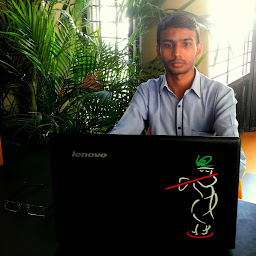
Reputation: 2251
//Objective c
- (CGSize)collectionView:(UICollectionView *)collectionView layout:(UICollectionViewLayout*)collectionViewLayout sizeForItemAtIndexPath:(NSIndexPath *)indexPath {
return CGSizeMake((collectionView.frame.size.width/3)-20, 100);
}
// Swift 2.0
func collectionView(collectionView: UICollectionView, layout collectionViewLayout: UICollectionViewLayout, sizeForItemAtIndexPath indexPath: NSIndexPath) -> CGSize {
return CGSizeMake((collectionView.frame.size.width / 3) - 20, 100)
}
// Swift 3.0
override func collectionView(_ collectionView: UICollectionView, layout collectionViewLayout: UICollectionViewLayout, sizeForItemAt indexPath: IndexPath) -> CGSize {
return CGSize(width: CGFloat((collectionView.frame.size.width / 3) - 20), height: CGFloat(100))
}
Upvotes: 32
Reputation: 924
Go to the storyboard , right click on collection view and 
And Check your minimum spacing between the cell and reduce it to zero .
Upvotes: 30
Related Questions
- UICollectionView Self Sizing Cells with Auto Layout
- Passing data between view controllers
- How to change Status Bar text color in iOS
- Capture iOS Simulator video for App Preview
- How to set cell spacing and UICollectionView - UICollectionViewFlowLayout size ratio?
- Remove empty space before cells in UITableView
- What's the difference between the atomic and nonatomic attributes?
- How to center horizontally UICollectionView Cells?
- Evenly space multiple views within a container view
- UICollectionView - distance between cells?

