Reputation: 44285
Does Jest support ES6 import/export?
If I use import/export from ES6 then all my Jest tests fail with error:
Unexpected reserved word
I convert my object under test to use old school IIFE syntax and suddenly my tests pass. Or, take an even simpler test case:
var Validation = require('../src/components/validation/validation'); // PASS
//import * as Validation from '../src/components/validation/validation' // FAIL
Same error. Obviously there's a problem with import/export here. It's not practical for me to rewrite my code using ES5 syntax just to make my test framework happy.
I have babel-jest. I tried various suggestions from GitHub issues. It is no go so far.
File package.json
"scripts": {
"start": "webpack-dev-server",
"test": "jest"
},
"jest": {
"testPathDirs": [
"__tests__"
],
"testPathIgnorePatterns": [
"/node_modules/"
],
"testFileExtensions": ["es6", "js"],
"moduleFileExtensions": ["js", "json", "es6"]
},
File babelrc
{
"presets": ["es2015", "react"],
"plugins": ["transform-decorators-legacy"]
}
Is there a fix for this?
Upvotes: 206
Views: 167333
Answers (13)
Reputation: 14969
[Dec 2023 UPDATE]
Now you can support ES6 and ESM (ECMAScript modules) natively.
It's a prerequisite to set "type": "module" to your package.json.
Here are the steps:
Step 1: Prevent Jest from trying to transform ESM code to CommonJS, updating your Jest config (package.json example below) with:
"jest": {
...
"transform": {}
}
Step 2: To be able to parse ES modules without an external transformer (e.g., babel), start Node with the --experimental-vm-modules flag. This can be done by changing how Jest is started by the npm "test" script (again inside package.json):
"scripts": {
"test": "node --experimental-vm-modules node_modules/jest/bin/jest.js"
}
And that's it. :)
You can even uninstall your transformer packages if you were using them just for the tests.
[OUTDATED answer, just for historic purposes]
From my answer to another question, this can be simpler:
The only requirement is to configure your test environment to Babel, and add the ECMAScript 6 transform plugin:
Step 1:
Add your test environment to .babelrc in the root of your project:
{
"env": {
"test": {
"plugins": ["@babel/plugin-transform-modules-commonjs"]
}
}
}
Step 2:
Install the ECMAScript 6 transform plugin:
npm install --save-dev @babel/plugin-transform-modules-commonjs
And that's it. Jest will enable compilation from ECMAScript modules to CommonJS automatically, without having to inform additional options to your jest property inside package.json.
Upvotes: 224

Reputation: 590
To resolve this issue, you'll need to configure Jest to handle ES6 modules properly. You can do this by using Babel to transpile your code so that Node.js can understand the ES6 syntax.
npm install --save-dev @babel/core @babel/preset-env babel-jest
.babelrc
{
"presets": ["@babel/preset-env"]
}
jest.config.js
module.exports = {
testEnvironment: 'node',
setupFilesAfterEnv: ['./jest.setup.js'],
clearMocks: true,
roots: ['./test'],
testMatch: ['**/*.test.js'],
transform: {
'^.+\\.js$': 'babel-jest',
},
moduleNameMapper: {
'^src/(.*)$': './src/$1',
'^test/(.*)$': './test/$1',
},
.
.
.
.
}
Upvotes: -1

Reputation: 61
To solve you need to add on package.json
"type": "module",
And set test property on package.json to
"test": "node --experimental-vm-modules node_modules/.bin/jest"
It works for me on node version v16.19.0. Reference - kevinhooke
Upvotes: 1
Reputation: 10424
As for today, with node 16 and jest 29 I only needed to define a test script as below:
package.json
"type": "module",
...
"scripts": {
...
"test": "NODE_OPTIONS='--experimental-vm-modules' jest ."
},
Upvotes: 2
Reputation: 3414
all is explained in the jest docs: jest docs
1.
npm install --save-dev babel-jest @babel/core @babel/preset-env
in file: babel.config.js
module.exports = { presets: [['@babel/preset-env', {targets: {node: 'current'}}]], };
Upvotes: 0
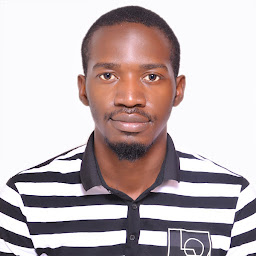
Reputation: 3324
Below is how I setup jest, typescript and ES Modules for my project.
jest.config.js
/**
* @type {import('ts-jest/dist/types').InitialOptionsTsJest}
* To configure ESM support, see: https://kulshekhar.github.io/ts-jest/docs/guides/esm-support
*
**/
export default {
preset: 'ts-jest/presets/default-esm',
testEnvironment: 'node',
extensionsToTreatAsEsm: ['.ts'],
globals: {
'ts-jest': {
useESM: true
}
},
setupFiles: ['<rootDir>/__tests__/setup.ts'],
};
tsconfig.json
{
"compilerOptions": {
"target": "ESNext",
"module": "ESNext",
"outDir": "./dist",
"moduleResolution": "node",
// "strict": true,
"esModuleInterop": true,
"inlineSourceMap": true,
}
}
package.json scripts and devDependencies
"scripts": {
"start": "node ./dist/server.js",
"dev": "tsc-watch --onSuccess \"node ./dist/server.js\"",
"test": "cross-env NODE_OPTIONS=--experimental-vm-modules jest"
},
"devDependencies": {
"@jest/globals": "^27.4.4",
"@types/express": "^4.17.13",
"@types/jest": "^27.4.0",
"@types/supertest": "^2.0.11",
"cross-env": "^7.0.3",
"supertest": "^6.2.1",
"ts-jest": "^27.1.3"
}
__tests__/setup.ts
import dotenv from 'dotenv';
dotenv.config({
path: './.env.test'
});
Upvotes: 1
Reputation: 1350
In package.json, kindly set like this one: "test": "node --experimental-vm-modules node_modules/.bin/jest"
Should be good!
Upvotes: 10

Reputation: 1465
To add support for React and react-testing-library it may be useful to eject CreateReactApp and take all needed Jest configuration from the package.json. It is ready to use with another bundler, Rollup in my case.
Upvotes: 0

Reputation: 2047
UPDATE 2020 - native support of ECMAScript modules (ESM)
According to this issue, there is native support of ESM from [email protected]. So you won't have to use babel anymore. At the time of writing this answer (05/2020), to activate that you need to do three simple things:
- Make sure you don't transform away
importstatements by settingtransform: {}in config file - Run
node@^12.16.0 || >=13.2.0with--experimental-vm-modulesflag - Run your test with
jest-environment-nodeorjest-environment-jsdom-sixteen.
So your Jest configuration file should contain at least this:
export default {
testEnvironment: 'jest-environment-node',
transform: {}
...
};
And to set --experimental-vm-modules flag, you will have to run Jest as follows:
node --experimental-vm-modules node_modules/jest/bin/jest.js
Also note in the Github issue that this approach does not yet support the jest object. So you may need to import it manually:
import {jest} from '@jest/globals'
(I hope this will change in the future)
Upvotes: 123

Reputation: 97
I encountered the same issue.
These are what I did:
yarn add --dev babel-jest @babel/core @babel/preset-env
Make file jest.config.js in rootDir.
module.exports = {
moduleFileExtensions: ["js", "json", "jsx", "ts", "tsx", "json"],
transform: {
'^.+\\.(js|jsx)?$': 'babel-jest'
},
testEnvironment: 'node',
moduleNameMapper: {
'^@/(.*)$': '<rootDir>/$1'
},
testMatch: [
'<rootDir>/**/*.test.(js|jsx|ts|tsx)', '<rootDir>/(tests/unit/**/*.spec.(js|jsx|ts|tsx)|**/__tests__/*.(js|jsx|ts|tsx))'
],
transformIgnorePatterns: ['<rootDir>/node_modules/']
};
Then make file babal.config.js in rootDir.
Go like this:
module.exports = {
"presets": ["@babel/preset-env"]
}
Upvotes: 4
Reputation: 1932
For an updated configuration, I'm using https://babeljs.io/setup#installation
Select JEST and be happy:
As a reference, the current configuration:
npm install --save-dev babel-jest
In your package.json file, make the following changes:
{
"scripts": {
"test": "jest"
},
"jest": {
"transform": {
"^.+\\.jsx?$": "babel-jest"
}
}
}
Install babel preset:
npm install @babel/preset-env --save-dev
Create a .babelrc file:
{
"presets": ["@babel/preset-env"]
}
Run your tests:
npm run test
Upvotes: 42
Reputation: 19824
In addition to installing babel-jest (which comes with Jest by default now) be sure to install regenerator-runtime.
Upvotes: 0

Reputation: 65
It's a matter of adding stage-0 to your .babelrc file. Here is an example:
{
"presets": ["es2015", "react", "stage-0"],
"plugins": ["transform-decorators-legacy"]
}
Upvotes: 4
Related Questions
- Jest No Tests found
- How can I mock an ES6 module import using Jest?
- How do I run a single test using Jest?
- "Uncaught SyntaxError: Cannot use import statement outside a module" when importing ECMAScript 6
- Using Node.js require vs. ES6 import/export
- When should I use curly braces for ES6 import?
- How do I test a single file using Jest?
- babel-jest doesn't handle ES6 within modules
- babel-jest with ES6 modules
- React Jest - Unexpected token import