
Reputation: 7235
Choice field default value
I have the following form:
public function buildForm(FormBuilderInterface $builder, array $options)
{
$builder
->add('type', ChoiceType::class, array(
'expanded' => true,
'multiple' => false,
'choices' => array(
'Friend' => 'friend',
'Guide' => 'guide'
)
));
}
How can I make 'Friend' checkbox to be checked by default when the form is rendered ?
Upvotes: 36
Views: 82237
Answers (5)
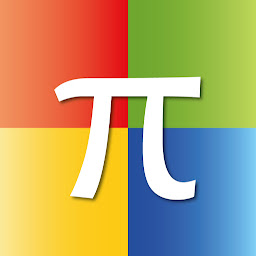
Reputation: 419
An other solution would be to set placeholder as false.
This would set the first value as default and minimize setup effort.
If the field needs to be nullable you could add one more choice i.e. 'empty' => null
public function buildForm(FormBuilderInterface $builder, array $options)
{
$builder
->add('type', ChoiceType::class, array(
'expanded' => true,
'multiple' => false,
'choices' => array(
'Friend' => 'friend',
'Guide' => 'guide'
),
'placeholder' => false
));
}
Upvotes: 4

Reputation: 383
I think it would be better to set initial values in the Entity constructor:
public function __construct()
{
$this->exercises = new ArrayCollection();
$this->setTitle("WOCHE#") ;
$this->setYear(date('Y'));
$this->setWeekInCalendar(Week::getCurrentWeekInCalendar());
}
Upvotes: 2

Reputation: 1181
If you don't want to override value for an edition you can do this :
public function buildForm(FormBuilderInterface $builder, array $options)
{
$builder->addEventListener(FormEvents::PRE_SET_DATA, function (FormEvent $event) {
$form = $event->getForm();
$form->add(
'type',
ChoiceType::class,
[
'expanded' => true,
'multiple' => false,
'choices' => [
'Friend' => 'friend',
'Guide' => 'guide'
],
'data' => $event->getData() ?: 'friend'
]);
});
}
Upvotes: 13

Reputation: 30995
I think you should try with data option, but it's just in the case where you don't even have a data saved inside your object, because it will override it else.
Important : It's good for create action, but not for edit action.
public function buildForm(FormBuilderInterface $builder, array $options)
{
$builder
->add('type', ChoiceType::class, array(
'expanded' => true,
'multiple' => false,
'choices' => array(
'Friend' => 'friend',
'Guide' => 'guide'
),
'data' => 'friend'
));
}
Extract :
When you create a form, each field initially displays the value of the corresponding property of the form's domain object (if an object is bound to the form). If you want to override the initial value for the form or just an individual field, you can set it in the data option
UPDATE If YOU NEED EMPTY VALUE:
As the answer below, replace data with empty_data if you need in any case to update default value
Upvotes: 37

Reputation: 2610
Use the empty_data form field option. (not data because it will override any posted data unless you set it dynamically).
public function buildForm(FormBuilderInterface $builder, array $options)
{
$builder
->add('type', ChoiceType::class, array(
'expanded' => true,
'multiple' => false,
'choices' => array(
'Friend' => 'friend',
'Guide' => 'guide'
),
'empty_data' => 'friend'
));
}
Another option for complex cases is to use Sf Dynamic Form Events.
Upvotes: 18
Related Questions
- Symfony entity type can not set select value, placeholder was selected
- How to use "selected" in option with the user's locale in the buildForm function?
- How to fill Smyfony CollectionType with N forms based on Database Rows
- the image doesn't appeare on the web page
- Pass/bind data objects to inner/embedded Symfony2 forms
- define input as submit in symfony2
- translation-form with default entity translations not found
- Symfony2 Doctrine ODM embeded class form validation
- how to display to a html twig form field value through javascript using an alert message in Symfony2?