Reputation: 11
AngularJS TinyMCE textarea focus on Click event
My project uses tinymce text editor along with the angularJS framework. I got the directive from https://github.com/angular-ui/ui-tinymce and I was able to hook up the editor to TinyMce with the example provided at GitHub!
I had no issues with the text editor, I am able to retrieve the content from the model of the text editor and update the model with the values from the database. Everything works until recently I discovered that I cannot set focus on the text editor !.
I the focus directives where I can set a focus on the text area on the click of an event, it works if I remove the tinymce references. But I cannot set focus on the editor on the click of an event. Please help !
I FOUND THE FIX
Add element.append(scope.chartInstance.generateLegend()); to $scope.watch
Upvotes: 1
Views: 1126
Answers (1)
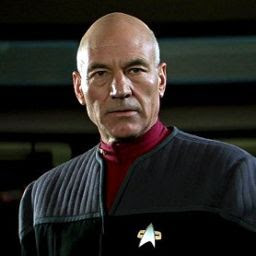
Reputation: 166
Actually, you can set on focus and on blur event at the tinymce options. Following is the example:
angular.module('MyApp', ['ui.tinymce'])
.controller('MainCtrl', function () {
var ctrl = this;
ctrl.tinymceOptions = {
setup: funtion (editor) {
editor.on("focus", function () {
ctrl.showTips = true;
});
editor.on("blur", function () {
ctrl.showTips = false;
});
}
}
});<body ng-app="MyApp">
<form ng-controller="MainCtrl as ctrl">
<textarea ui-tinymce="ctrl.tinymceOptions" ng-model="ctrl.tinymceInput"></textarea>
<div ng-show="ctrl.showTips">
<p>Some tips here...</p>
</div>
</form>
</body>I think this way is easier for others to understand and is more elegant on the codings.
Upvotes: 2
Related Questions
- How do I find out which DOM element has the focus?
- How do I detect a click outside an element?
- How to set focus on input field?
- jQuery get textarea text
- What is the difference between '@' and '=' in directive scope in AngularJS?
- How does data binding work in AngularJS?
- AngularJS: Service vs provider vs factory
- When writing a directive in AngularJS, how do I decide if I need no new scope, a new child scope, or a new isolated scope?
- AngularJS - Does $destroy remove event listeners?