
Reputation: 2683
Match exact string or first word with Regex in Javascript
My goal is to match first word of a string. So when you have string like "Testing line", it would return "Testing" as first word and I can do whatever I want with it. This is what I already have:
elm.html(elm.text().replace(/([^\s]+)/, '<span class="first-word">$1</span>'));
I have element with text "Demo web" and it returned "<span class="first-word">Demo</span> web". So this is OK.
BUT
I also want one exception, when part of string contains "Admin", it would return just that part. What I want to say...
Input: Adminer helps -> <span class="first-word">Admin</span>er helps
I tried this regex: ([Admin|^\s]+) which work OK, but only for this case. It now doesn't work on everyhing else, where "Admin" is not present. Example:
Input: Blabla date -> Blabla<span class="first-word"> d</span>ate
What am I doing wrong? I want to do it just with regex, if it is possible.
Upvotes: 1
Views: 1230
Answers (1)

Reputation: 115212
You can use regex /\bAdmin|\S+/
function replaceText(str) {
return str.replace(/\bAdmin|\S+/, '<span class="first-word">$&</span>');
}
console.log(replaceText('Adminer help'));
console.log(replaceText('abc help'));
console.log(replaceText('test help'));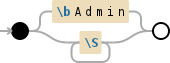
FYI : [Admin|^\s]+ is a "character class" that match a single character present in the list. In your case the first match is d it will replace d. Also ^ will only works if it's in the beginning otherwise it will act as character.
Upvotes: 4
Related Questions
- How do I replace all occurrences of a string?
- How do I make the first letter of a string uppercase in JavaScript?
- How can I convert a string to boolean in JavaScript?
- RegEx match open tags except XHTML self-contained tags
- Generate random string/characters in JavaScript
- Get the current URL with JavaScript?
- How do I check for an empty/undefined/null string in JavaScript?
- Regular expression to match a line that doesn't contain a word
- How to store objects in HTML5 localStorage/sessionStorage
- How to check whether a string contains a substring in JavaScript?