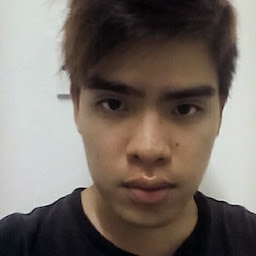
Reputation: 243
What is the use of $# in Bash
I am very new to Bash scripting, can someone explain to me how the $# and $? work in the following code?
#!/bin/bash
ARGS=3 # Script requires 3 arguments.
E_BADARGS=85 # Wrong number of arguments passed to script.
if [ $# -ne "$ARGS" ]
then
echo "Usage: `basename $0` old-pattern new-pattern filename"
exit $E_BADARGS
fi
old_pattern=$1
new_pattern=$2
if [ -f "$3" ]
then
file_name=$3
else
echo "File \"$3\" does not exist."
exit $E_BADARGS
fi
exit $?
Upvotes: 21
Views: 24276
Answers (4)
Reputation: 1
In bash exist special variables... and i write you some of then.
$#- this is an special variable that content inside the number of command line (you can just count how many parameters were entered) you passed to the script. tis variable also represent the last command line but its better do this ${!#}
$?- this one is very special cause its represents is your script is fine this variable holds the exit status of the previosly command... its a littler confusing but it work perfectly... when you end you script you can positional this variable at the end and if she return 0 value you scrip is perfect is true, if she return 1 or others you must check out your lines.
Upvotes: 0

Reputation: 29431
From Learn Bash in Y minutes:
# Builtin variables:
# There are some useful builtin variables, like
echo "Last program's return value: $?"
echo "Script's PID: $$"
echo "Number of arguments passed to script: $#"
echo "All arguments passed to script: $@"
echo "The script's name: $0"
echo "Script's arguments separated into different variables: $1 $2..."
Upvotes: 34

Reputation: 1446
$# shows the number of the script's arguments
$? shows the last script's return value
about arguments: echo "ARG[$#]" before if and then execute the script like
script.sh 1
the ouput will be
ARG[1]
Usage: g old-pattern new-pattern filename
and so on
the ouput of $? could be also used on the command line:
#shell>ls
file1.txt g inpu nodes_list
#shell>echo $?
0
#shell>ls FileNameNotFound
ls: FileNameNotFound: No such file or directory
#shell> echo $?
1
Upvotes: 3

Reputation: 33327
From https://www.gnu.org/software/bash/manual/html_node/Special-Parameters.html
$#Expands to the number of positional parameters in decimal.
$?Expands to the exit status of the most recently executed foreground pipeline.
Upvotes: 7
Related Questions
- Looping through the content of a file in Bash
- How do I get the directory where a Bash script is located from within the script itself?
- Echo newline in Bash prints literal \n
- How can I check if a program exists from a Bash script?
- Extract filename and extension in Bash
- How to concatenate string variables in Bash
- How do I tell if a file does not exist in Bash?
- What is the preferred Bash shebang ("#!")?
- How do I check if a directory exists or not in a Bash shell script?
- How to check if a string contains a substring in Bash