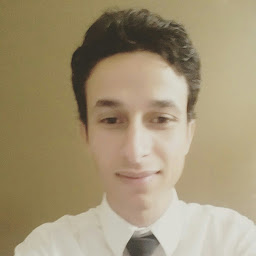
Reputation: 1116
Embedding a navigation controller in a container - Objective C
How to embed a Navigation controller in a container View? When I place the container the first this that shows is a viewController embed to the container, I want to change that viewController to a navigation view and set it rootViewController and other views
Upvotes: 0
Views: 1389
Answers (3)
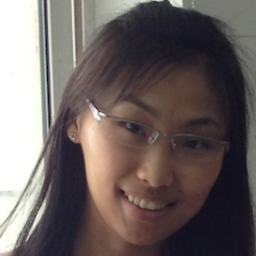
Reputation: 1316
The UINavigationController controls the UIViewController . So the "container" is NavigationController not others.
The same as UITabbarController. If you want to change the view architecture even the rootViewControler. I will tell you my experience.
Like this:
We can switch the login page and homeTabbar container freedom.
if (Boolean conditions) {//show login page
[self showLoginAndRegisterVC];
} else { //show home Page
[self showHomeViewController];
}
[self.window makeKeyAndVisible];
Upvotes: 0
Reputation: 196
If you want to add navigation controller with storyboard then it's very simple, just follow these steps: * select the storyboard to which you want to attach a storyboard, *go to toolbar then, * Editor->Embed In->Navigation controller. *your storyboard automatically embedded with navigation controller.
Upvotes: 1

Reputation: 511
Basically just add the ViewController into a UINavigationController and set the UINavigationController as your rootViewController. Hope that helps:
ViewController *vc = [[ViewController alloc] init];
UINavigationController *nvc = [[UINavigationController alloc] initWithRootViewController:vc];
self.window.rootViewController = nvc;
Upvotes: 0
Related Questions
- Passing data between view controllers
- How can I make a UITextField move up when the keyboard is present - on starting to edit?
- How do I call Objective-C code from Swift?
- How to hide UINavigationBar 1px bottom line
- How to hide a navigation bar from first ViewController in Swift?
- How do I create a basic UIButton programmatically?
- iPhone hide Navigation Bar only on first page
- performSelector may cause a leak because its selector is unknown
- Shortcuts in Objective-C to concatenate NSStrings
- Access Container View Controller from Parent iOS
