Reputation: 44312
How to save multiple entries in CoreData?
I have the following code that executes without error. The problem is it only saves the last entry ("Jack Daniels", 3). How do change this so it will save all three entries?
let employees = NSEntityDescription.insertNewObjectForEntityForName("Employees", inManagedObjectContext: managedObject)
employees.setValue("John Doe", forKey: "employeename")
employees.setValue(1, forKey: "id")
employees.setValue("Jane Doe", forKey: "employeename")
employees.setValue(2, forKey: "id")
employees.setValue("Jack Daniels", forKey: "employeename")
employees.setValue(3, forKey: "id")
do {
try managedObject.save()
} catch {
print("problem saving")
}
Upvotes: 10
Views: 7864
Answers (4)

Reputation: 105
It may be basic, but someone like me could be benefitted from this, that's why posting my answer. I have found from answer posted by Gurjinder Singh that if you want to save multiple elements in one go, please insert a unique id also which uniquely reperesent each value in database otherwise it will add element but all will be replaced by single one. For example see below:
guard let appDelegegate = UIApplication.shared.delegate as? AppDelegate else{
return
}
let managedContext = appDelegegate.persistentContainer.viewContext
let entity = NSEntityDescription.entity(forEntityName: "Employees", in: managedContext)!
let employeeNames = ["John Doe", "Jane Doe", "Jack Daniels"]
for index in 0..<employeeNames.count{
let newEmployee = NSManagedObject(entity: entity, insertInto: managedContext)
newEmployee.setValue(self. employeeNames[index], forKey: "employeename")
}
In this scenario, in database there will be three entries and all are same. So please insert some unique id also with each entry to distinguish every element from others like this.
for index in 0..<employeeNames.count {
let newEmployee = NSManagedObject(entity: entity!, insertInto: context)
newEmployee.setValue(employeeNames[index], forKey: "employeename")
newEmployee.setValue(index, forKey: "id")
}
And yes don't forget to add same attribute in entity ;)
Upvotes: 1
Reputation: 10299
Swift 4.1. You don't need to put save code in for loop. Just insert all enteries then do save them in one go.
let appDelegate = UIApplication.shared.delegate as! AppDelegate
let context = appDelegate.persistentContainer.viewContext
let entity = NSEntityDescription.entity(forEntityName: "Employees", in: context)
let employeeNames = ["John Doe", "Jane Doe", "Jack Daniels"]
for (index, employee) in employeeNames.enumerated() {
let newUser = NSManagedObject(entity: entity!, insertInto: context)
newUser.setValue(employee, forKey: "employeename")
newUser.setValue(index, forKey: "id")
}
do {
try context.save()
} catch {
print("Failed saving")
}
// Alternative You can create your Entity class as below and insert entries.
import CoreData
class Employees: NSManagedObject {
@NSManaged var employeename: String
@NSManaged var id: String
func addNameAndId(name: String = "", id: String = "") throws {
if name.count > 0 {
self.employeename = name
self.id = id
} else {
throw NSError(domain: "", code: 100, userInfo: nil)
}
}
}
// Now time to insert data
let employeeNames = ["John Doe", "Jane Doe", "Jack Daniels"]
for name in employeeNames {
guard let emp = NSEntityDescription.insertNewObject(forEntityName: "Employees", into: context) as? Employees else {
print("Error: Failed to create a new Film object!")
return
}
do {
try emp.addNameAndId(name: name, id: "0")
} catch {
print("Error: \(error)\nThe quake object will be deleted.")
context.delete(emp)
}
}
// Save all the changes just made and reset the taskContext to free the cache.
if context.hasChanges {
do {
try context.save()
} catch {
print("Error: \(error)\nCould not save Core Data context.")
}
context.reset() // Reset the context to clean up the cache and low the memory footprint.
}
Upvotes: 13
Reputation: 5554
A more compact way (and expandable) to do this would be to load your name data into an array, and step through that. You don't really want to be hard-coding variable1, variable2 for arrays of arbitrary length
let employeeNames = ["John Doe", "Jane Doe", "Jack Daniels"]
for (index, employee) in employeeNames.enumerate()
{
let employeeEntry = NSEntityDescription.insertNewObjectForEntityForName("Employees", inManagedObjectContext: managedObject)
employeeEntry.setValue("John Doe", forKey: "employeename")
employees.setValue(index, forKey: "id")
do {
try managedObject.save()
} catch {
print("problem saving")
}
}
Upvotes: 2
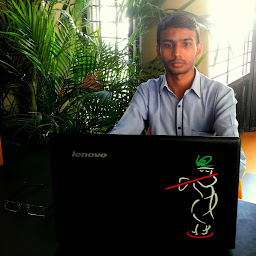
Reputation: 2251
let employees = NSEntityDescription.insertNewObjectForEntityForName("Employees", inManagedObjectContext: managedObject)
let employees1 = NSEntityDescription.insertNewObjectForEntityForName("Employees", inManagedObjectContext: managedObject)
let employees2 = NSEntityDescription.insertNewObjectForEntityForName("Employees", inManagedObjectContext: managedObject)
employees.setValue("John Doe", forKey: "employeename")
employees.setValue(1, forKey: "id")
employees1.setValue("Jane Doe", forKey: "employeename")
employees1.setValue(2, forKey: "id")
employees2.setValue("Jack Daniels", forKey: "employeename")
employees2.setValue(3, forKey: "id")
do {
try managedObject.save()
} catch {
print("problem saving")
}
Upvotes: 5
Related Questions
- How can I make a UITextField move up when the keyboard is present - on starting to edit?
- How do I get the App version and build number using Swift?
- How can I develop for iPhone using a Windows development machine?
- How to change Status Bar text color in iOS
- How do I call Objective-C code from Swift?
- How can I change the name of an iOS app in Xcode?
- How can I check for an active Internet connection on iOS or macOS?
- How can I disable the UITableView selection?
- How to save Array to CoreData?
- How do I sort an NSMutableArray with custom objects in it?