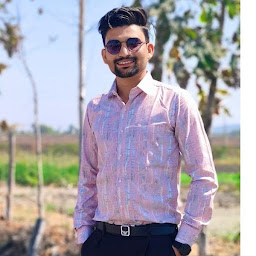
Kaushik Makwana
Reputation: 2576
How to fix bar width in chartjs?
i'm starting new project using python and chart.js and i am using bar chart of chart.js, I want to fix width of every bars but it's still look like this, so how can i apply fix width for all bar?
Max 6 bar showing at a time, when we add 7th bar then horizontal scroll is appeared.
Upvotes: 4
Views: 9268
Answers (3)

Malek Tubaisaht
Reputation: 1387
use this as example
var ctx = document.getElementById("my_chart").getContext("2d");
new Chart(ctx, {
type: 'bar',
data: {
labels: ["Jan", "Feb", "Mar", "Apr"],
datasets: [{
label: "Title on top",
data: [10, 80, 56, 60],
backgroundColor: "#1491e5",
barThickness: 30 //<---- here important
}]
},
options: {
maintainAspectRatio: false//<---- here important
}
});
Upvotes: 1
Abraham
Reputation: 15830
This fixes it
works for most versions, including in react.js
import {Chart} from "chart.js"
Chart.defaults.datasets.bar.barThickness = 73;
//also try barPercentage, maxBarThickness
Upvotes: 1

Vinod Louis
Reputation: 4876
you can use :
barPercentage property like this
xAxes:[{
barPercentage: 0.1,
gridLines: {
display:false
}
}]
barPercentage takes value from 0 to 1 where 1 being the 100% available width
For more details on barPercentage see this
Sample FIDDLE
For fix width with different data variant :
Upvotes: 3
Related Questions
- Chartjs Horizontal Bar, the width of the Bars does not change
- Chartjs Bar Chart showing old data when hovering
- Adding vertical and horizontal scroll to Chart js Bar graph
- ChartJS bar not showing up for simple data points
- Chart JS horizontal bar chart width of bars and the chart
- specify bar width for a single bar
- Stacked Bar chart fixed width bar chart issue - Chartjs
- Chart.js horizontal line chart or modified horizontal bar chart