Reputation: 49
Dynamically adding Semantic UI modals with SilverStripe
I'm having a hard time trying to connect SUI modal with SilverStripe to generate them dynamically.
I want to achieve something like this:
I have button (attach events) to trigger modal with some content. I wanted to loop that elements (GridField) to generate everything dynamically. But the only thing I can achieve is multiple modals with the same "trigger class" and it doesn't matter which button I have clicked (first, last or whatever). I only have one modal (the last in hierarchy). Without SUI the solution is easy - put "this" to fetch the closest element and I can have as many different modals as I want, but SUI seems to complicate things.
I think the best solution will be to generate a class/id with SilverStripe and pass it to the JavaScript to use with modal or use one class for every modal and to "somehow inform" that this button triggers this modal.
Basically I need one code snippet to handle many modals, not many snippets to handle many modals. I hope it's clear enough what the the problem is.
Here is my code:
HTML/SS
(without specific SilverStripe tags)
<% loop SomeName %>
<div class="job-offers">
<a class="ui right floated button job-application">Click here</a>
</div>
<div class="ui basic modal job-application">
<div class="job-application-sheet">
(...)
<div class="job-application-sheet-content">
<div class="ui grid">
(...)
<div class="ui center aligned container job-application-action">
<p>Lorem ipsum</p>
<button class="ui primary button">Click here</button>
</div>
</div>
</div>
</div>
</div>
<% end_loop %>
JavaScript
$('.ui.basic.modal.job-application')
.modal({
autofocus : false,
observeChanges: true
})
.modal('attach events', '.job-application', 'show');
As you can see "job-application" class is a trigger for modal, so is this possible to change it to "(this)" so I don't have to write "specific" class for each button/modal. Or maybe there is a different/easier solution?
Upvotes: 1
Views: 900
Answers (2)
Reputation: 49
Answer based on Sebastian's solution. I did some minor tweaks to meet my needs, like I've used ID variable to automatically get DataObject ID which is generated dynamically.
Basically to dynamically add Semantic UI (SUI) modal in SilverStripe, first you should add "data-id" in a modal trigger, for example:
Template.ss
<a class="ui button custom-trigger" data-id="my-item-$ID">Click here</a>
then inside modal container add an "id" tag, for example:
<div id="modal-my-item-$ID" class="ui basic modal">
(...)
</div>
Finally in JavaScript file:
$('.custom-trigger').click(function(event){
var triggerItem = $(this).attr('data-id');
$('#modal-' + triggerItem).modal('show');
});
I meet problem with SUI autofocus, so after a modal opens, screen went to the bottom and button placed there was highlighted.
I tweaked original snippet adding SUI settings:
$('.custom-trigger').click(function(event){
var triggerItem = $(this).attr('data-id');
$('.ui.modal')
.modal({
autofocus: false,
observeChanges: true
})
$('#modal-' + triggerItem).modal('show');
});
If someone wants to write "data-id trigger" manually using fields in CMS, then change $ID to $SomeField variable. Then normally add that field in .php file and in Page Controller add something like this:
public function init() {
parent::init();
Requirements::javascriptTemplate($this->ThemeDir().'/js/script.js', array(
'SomeField' => $this->SomeField
));
}
Hope this helps someone.
Upvotes: 0
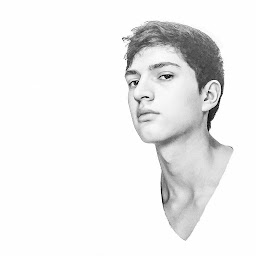
Reputation: 725
first i generated a data-type attribute for each of my elements that are going to display a modal when they are clicked, and in send as a local the same index to the modal this way:
<% @relateds_array.each.with_index do |related,i| %>
<div class="card custom" data-id="<%=i%>">
<%= render partial: 'my_modal', locals: {index: i} %>
</div>
<% end %>
the i put the modal in the partial that i called my_modal for this example and used the index that i sent as a local to create an unique id for each my modals, like this:
<div class="ui modal" id="modal-<%=index%>">
<p>blabla things inside this modal.</p>
</div>
and then with javascript, simply get the data-id of the element clicked and select the element that contain the id for that data-id, like this:
$('.element_that_you_want_to_open_moda_on_click').click(function(event){
var card_clicked = $(this).attr('data-id');
$('#modal-' + card_clicked).modal('show');
});
Hope this was useful for you. Note that i used Ruby on Rails for this example, but the behaviour that you should use should be something similar to this, no matter what framework you use.
Upvotes: 1