
Reputation: 7235
How to make SQLite work in Laravel
Whenever I run php artisan migrate, the following error is shown in the console:
[PDOException]
SQLSTATE[HY000] [14] unable to open database file
The database.sqlite file is located at database/. I'm running Windows 10, Laravel 5.2. Here is .env file config:
.env:
DB_CONNECTION=sqlite
DB_HOST=127.0.0.1
DB_PORT=3306
DB_DATABASE=database
DB_USERNAME=homestead
DB_PASSWORD=secret
I have looked everywhere, but could not find what causes this error and how to resolve it.
Update
I managed to make migrations run successfully by replacing DB_DATABASE=database with DB_DATABASE=database/database.sqlite in .env file. However, new error occurs whenever I try to retrieve items from the database:
public function index()
{
// cause of the error
$cards = Card::all();
return view('cards.index', compact('cards'));
}
The above action throws following error:
InvalidArgumentException in SQLiteConnector.php line 34:
Database (database/database.sqlite) does not exist.
The strange thing is, that the command Card::all() works flawlessly in php artisan tinker mode. What kind of magic is that?
Anyway, I've also found out, that the line:
'database' => env('DB_DATABASE', database_path('database.sqlite')),
in database.php file needs to be replaced with just database_path('database.sqlite') and everything starts to work normally.
It seems, that the root of the problem is env('DB_DATABASE') call. I went to SQLiteConnector.php file and dumped the output of both env('DB_DATABASE') and database_path('database.sqlite'). Here are their outputs respectively:
dd(env('DB_DATABASE')) // => 'database/database.sqlite'
dd(database_path('database.sqlite')) // => 'D:\www\project\database\database.sqlite'
As you see, their output differs, and the second one is what is expected. Is this a Laravel bug? Or did I misunderstood something?
Upvotes: 39
Views: 76189
Answers (13)
Reputation: 5612
Just change DB_CONNECTION=mysql to DB_CONNECTION=sqlite and remove all other db related configurations in .env
Eg: DB_HOST=127.0.0.1, DB_PORT=3306
Then run
php artisan migrate
You can see the database inside,
database\database.sqlite
Upvotes: 0

Reputation: 1231
This is what worked for me
Create the database file
touch database/database.sqliteSpecify database in
.envlike this
DB_CONNECTION=sqlite
#DB_HOST=127.0.0.1
#DB_PORT=3306
DB_DATABASE=database.sqlite
#DB_USERNAME=root
#DB_PASSWORD=
- Modify
config/database.phplike this
'sqlite' => [
'driver' => 'sqlite',
'url' => env('DATABASE_URL'),
'database' => database_path(env('DB_DATABASE')),
'prefix' => '',
'foreign_key_constraints' => env('DB_FOREIGN_KEYS', true),
],
...
- Run the migration
php artisan migrate
Those four steps were enough for me.
My setup: Windows 11, "php": "^8.1", "laravel/framework": "^10.10",
Upvotes: 0
Reputation: 8075
I found the following works rather well, if you prefer to use relative paths:
replace the 'database' line under SQLite with the following:
'database' => database_path(env('DB_DATABASE', 'database.sqlite')),
Upvotes: 1
Reputation: 2728
The problem is that php artisan migrate will use the DB_DATABASE from the root of the project, while serving the project with php artisan serve will run from the public directory.
The best solution for me is to create a link to database inside public directory:
- UNIX:
ln -s database public/database - Windows:
mklink /J public\database database
Of course then you would have to deny access to database folder from HTTP requests but that should be easily done.
Upvotes: 0
Reputation: 741
Create file called
database.sqlitein this folder asdatabase/database.sqliteOpen the
.envfile and change MySQL to SQLiteComment password and username and databaseName using '#'
run
php artisan migrateenjoy
env file like this:
DB_CONNECTION=sqlite
#DB_HOST=127.0.0.1
#DB_PORT=3306
#DB_DATABASE=database
#DB_USERNAME=homestead
#DB_PASSWORD=secret
Upvotes: 26
Reputation: 912
This was the setting I had used,
'sqlite' => [
'driver' => 'sqlite',
'database' => database_path('database.sqlite'),
'prefix' => '',
'foreign_key_constraints' => env('DB_FOREIGN_KEYS', true),
],
I also had to run touch database.sqlite in the database folder.
Upvotes: 0
Reputation: 1999
By using the relative path, migrations will fail because they use project directory as root directory...
To correct everything, I suggest setting:
DB_DATABASE=database\database.sqlite
and tweaking the sqlite connections in config/database.php as follows:
'database' => env('DB_DATABASE/..', database_path('database.sqlite')),
Original Answer
The .env file should contain this:
DB_DATABASE=..\database\database.sqlite
With some testing you can verify that the link included in DB_DATABASE
is relative to the 'public' directory (at least on my Windows machine). That's why we should introduce ..\ before your link.
And of course, using an absolute link should do it too:
DB_DATABASE=D:\www\project\database\database.sqlite
as @Josh suggests
Upvotes: 22
Reputation: 3707
This worked for me in Laravel 5.5
In .env file just have the connection name and remove all other
DB_related settings:DB_CONNECTION=sqlite_testingDefine your sqlite settings in the
config/database.phpfile:'connections' => [ 'sqlite_testing' => [ 'driver' => 'sqlite', 'database' => database_path('testing-db.sqlite'), 'prefix' => '', ], ... ]
My file is in the database/testing-db.sqlite.
Upvotes: 3
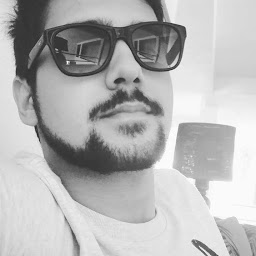
Reputation: 119
Complementing the awnser by our friend @alexander-lomia
Change:
'database' => env('DB_DATABASE', database_path('database.sqlite'))
To:
'database' => database_path(env('DB_DATABASE'))
in database.php
:)
Upvotes: 11

Reputation: 76
I got the same problem as you did. You have to use the absolute path in ENV file.
Please check the official documentation about this https://laravel.com/docs/5.4/database
DB_CONNECTION=sqlite
DB_DATABASE=/absolute/path/to/database.sqlite
Upvotes: 3
Reputation: 1485
Shortest and easiest solution is to remove default mysql settings in .env and work in database.php. That's what worked for me at least.
Remove the following...
DB_CONNECTION=mysql
DB_HOST=127.0.0.1
DB_PORT=3306
DB_DATABASE=homestead
DB_USERNAME=homestead
DB_PASSWORD=secret
Upvotes: 1
Reputation: 51
Instead of a relative path you need to use an absolute path in your .env file.
DB_DATABASE=/var/www/project/database/database.sqlite
or in your case:
DB_DATABASE=D:\www\project\database\database.sqlite
Upvotes: 4

Reputation: 7235
Short Solution
Though not answering the question, the way to fix "Database not found" issue is to replace the following line in database.php:
'database' => env('DB_DATABASE', database_path('database.sqlite')),
with
'database' => database_path('database.sqlite'),
Upvotes: 36
Related Questions
- Improve INSERT-per-second performance of SQLite
- SQLSTATE[HY000] [2002] Connection refused within Laravel homestead
- How can I list the tables in a SQLite database file that was opened with ATTACH?
- How do I check in SQLite whether a table exists?
- Online Database with laravel needs classes?
- Laravel 5 Database Connection with PHP MyAdmin
- Git cloned laravel 5.2 project won't migrate
- Running Laravel 5 project with DB_HOST=localhost and 127.0.0.1 PDOException
- Connecting Laravel to Sqlite in Laravel 5.2