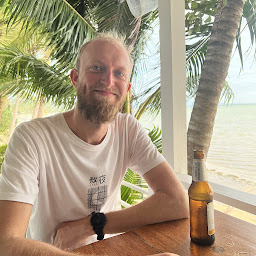
Reputation: 1047
Spotfire - Adding dynamic date restriction to data table which is based on an information link. Spotfire 6.0.1
I have an information link that I want to restrict in spotfire when I add it as a data table so that certain data is excluded. I want to restrict column 'DAY' to the past 91 days.
These are the steps I have tried that haven't worked:
- Added data table and clicked 'load on demand' (in the 'Add Data Tables' window) and then 'settings'
- On the 'DAY' column, clicked 'Define Input'
- Chose 'Range(fixed/properties/expression)' as the 'Input' for the selected parameter
- Then as the 'expression' for the 'Min', used: DateAdd('dd',-91,DateTimeNow())
It returns an error when I try to add a transformation to the data or just returns no data when I add the data table. If I just restrict the data with a fixed value it works as expected but clearly this would mean that I would need to change the restriction everyday. I have also been able to restrict the data to a static date directly on the information link under the 'Filters' heading. What I really need is a dynamic restriction that is placed on in some way, in Spotfire, rather than directly on the data source (Oracle).
Would be grateful for any help! Thanks!
Upvotes: 2
Views: 3059
Answers (1)
Reputation: 511
It couldn't recognize DateTimeNow(), which is a DateTime as a Date. Spotfire gets kind of picky about that sort of thing. Replace the Expression used for Min with
DateAdd("dd",-91,Date(DateTimeNow()))
and it should work.
Upvotes: 3
Related Questions
- Spotfire Data Table - Limit data-on-demand by expression when [Column] != "Value"
- how do i correctly set up a parameterized information link in spotfire?
- How to get a drop-down filter in Spotfire Information Link?
- Spotfire - Information Link - Filter Not Working
- Spotfire: Inputting columns from Cross Table into data function
- Spotfire control table values based on column value in another table