Reputation: 101
How to upload 2 separate images in codeigniter
i want to upload 2 image separately. i have a condition in which i need to upload file and some time bohth and some time only image i need to use separate button how to differentiate both image and file.
my codes are
<form action="http://localhost/cod_login/club/test2" enctype="multipart/form-data" method="post" accept-charset="utf-8">
<input type="file" name="userfile" size="20">
<input type="file" name="userfile" size="20">
<input type="submit" name="submit" value="upload">
</form>
this is controller
function ddoo_upload(){
$config['upload_path'] = './uploads/';
$config['allowed_types'] = 'gif|jpg|png';
$config['max_size'] = '100';
$config['max_width'] = '1024';
$config['max_height'] = '768';
$this->load->library('upload', $config);
if ( ! $this->upload->do_upload()) {
$error = array('error' => $this->upload->display_errors());
$this->load->view('upload_form', $error);
} else {
$data = array('upload_data' => $this->upload->data());
$this->load->view('upload_success', $data);
}
}
Upvotes: 6
Views: 9680
Answers (4)
Reputation: 81
If you want 2 different file button, you need to give them different names.
<form action="" enctype="multipart/form-data" method="post" accept-charset="utf-8">
<input type="file" name="userfile1" size="20">
<input type="file" name="userfile2" size="20">
<input type="submit" name="submit" value="upload">
Than you have to modify your function ddoo_upload() like below
:-
function ddoo_upload($filename){
$config['upload_path'] = './uploads/';
$config['allowed_types'] = 'gif|jpg|png';
$config['max_size'] = '100';
$config['max_width'] = '1024';
$config['max_height'] = '768';
$this->load->library('upload', $config);
if ( ! $this->upload->do_upload($filename)) {
$error = array('error' => $this->upload->display_errors());
return false;
// $this->load->view('upload_form', $error);
} else {
$data = array('upload_data' => $this->upload->data());
return true;
//$this->load->view('upload_success', $data);
}
}
NOTE:- We are passing $filename as variable and than using it to upload different files.
Now in controller where the form action is redirecting, you need to write below code.
if ($this->input->post('submit')){
if (isset($_FILES['userfile1']) && $_FILES['userfile1']['name'] != ''){
$file1 = $this->ddoo_upload('userfile1');
}
if (isset($_FILES['userfile2']) && $_FILES['userfile2']['name'] != ''){
$file2 = $this->ddoo_upload('userfile2');
}
}
Upvotes: 1

Reputation: 1
1- create image_uploader in your controller
function image_uploader($filename){
$config['upload_path'] = './assets/uploads/setting/';
$config['allowed_types'] = 'gif|jpg|png';
$config['max_size'] = '100';
$config['max_width'] = '2000';
$config['max_height'] = '2000';
$this->load->library('upload', $config);
if ( ! $this->upload->do_upload($filename)) {
$error = array('error' => $this->upload->display_errors());
} else {
$data_foto = $this->upload->data();
return $data_foto['file_name'];
}
this function return name of image file , if upload was successfully
2- call image_uploader in other function (form action in view )
public function slideroneupload() {
$this->site_security->_make_sure_is_admin();
$data = $this->input->post();
$sliderimage = $this->image_uploader('image');
$thumbimage = $this->image_uploader('thumb');
// save all data to database
.
.
.
}
Upvotes: 0
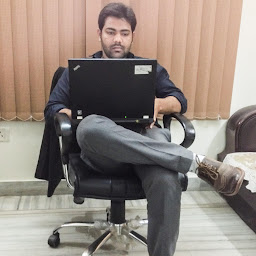
Reputation: 51
This is the controller code i Have applied for uploading two image in codeigniter
public function index() {
if($this->input->post('Submit')){
//-----------Image File Section Start Here -----------//
$config['upload_path'] = './uploads/'; // Directory
$config['allowed_types'] = 'jpg|jpeg|bmp|png'; //type of images allowed
$config['max_size'] = '30720'; //Max Size
$config['encrypt_name'] = TRUE; // For unique image name at a time
$this->load->library('upload', $config); //File Uploading library
$this->upload->do_upload('userfile'); // input name which have to upload
$video_upload=$this->upload->data(); //variable which store the path
//--------------End of Image File Section------------------------//
//---------Thumbnail Image Upload Section Start Here -----------//
$config2['upload_path'] = './thumb/'; // Directory
$config2['allowed_types'] = 'jpg|jpeg|bmp|png'; //type of images allowed
$config2['max_size'] = '30720'; //Max Size
$config2['encrypt_name'] = TRUE; // For unique image name at a time
$this->upload->initialize($config2); //we can not use upload library again and again it will not initialize again and again so thats why i have used initialize
$this->upload->do_upload('txt_thumb'); // File Name
$thumbnail_upload=$this->upload->data(); // store the name of the file
//--------End of Thumbnail Upload Section-----------//
$date=date("d-m-Y"); // Store current date in variable
// Here the database query to insert
$data = array(
'parent_id'=> $this->input->post('txt_parent'),
'cat_id' => $this->input->post('txt_category'),
'title'=> $this->input->post('txt_title'),
'status' => $this->input->post('txt_status'),
'featured' => $thumbnail_upload['file_name'],
'image' => $video_upload['file_name'],
'time'=>$date
);
$sql_ins= $this->Insimage->insertimage($data);
if($sql_ins)
{
$data['Success'] = "Image has been succesfully inserted!!";
}
}
This code will surely work to upload 2 images Enjoy!!!! :-)
Upvotes: 1

Reputation: 518
<form action="http://localhost/cod_login/club/test2" enctype="multipart/form-data" method="post" accept-charset="utf-8">
<input type="file" name="userfile" size="20" multiple="">
<input type="submit" name="submit" value="upload">
</form>
Upvotes: 0
Related Questions
- How do I redirect to another webpage?
- How do I return the response from an asynchronous call?
- How do I refresh a page using JavaScript?
- How do I check if an element is hidden in jQuery?
- How do I check whether a checkbox is checked in jQuery?
- How can I upload files asynchronously with jQuery?
- How do I detect a click outside an element?
- How do I format a Microsoft JSON date?
- How can I know which radio button is selected via jQuery?
- How to upload two images into two fields using codeigniter