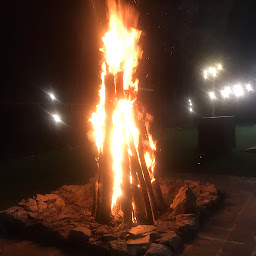
Reputation: 2611
webview fragment press back to return to
Hi I have an android app which a recycleview. When user click a button on a recycle viewholder. app will launch a webview (inside fragment). I want to handle when user click back button, webview will goback if there is a history, and if there is no history, the app will close the webview fragment and come back the recycleview.
I have successfull handle the back when there is a history (but webview can not come back to recycle view if there is no history
Here is my webview code
webView.setOnKeyListener(new View.OnKeyListener() {
public boolean onKey(View v, int keyCode, KeyEvent event) {
if (keyCode == KeyEvent.KEYCODE_BACK) {
if (webView.canGoBack()) {
webView.goBack();
}else {
getActivity().getSupportFragmentManager().popBackStack();
}
return true;
}
return false;
}
});
Anything wrong with these code? any help is much appreciate. Thanks
Edit i use these code inside recycleview adapter class to handle button click on ViewHolder class
url.setOnClickListener(new View.OnClickListener() {
@Override
public void onClick(View view) {
Bundle bundle = new Bundle();
bundle.putString("topStoryUrl", topStories.get(getLayoutPosition()).getUrl());
TopStoryWebView topStoryWebViewFragment = new TopStoryWebView();
topStoryWebViewFragment.setArguments(bundle);
if (ItemListActivity.mTwoPane) {
((FragmentActivity) context).getSupportFragmentManager()
.beginTransaction()
.add(R.id.item_detail_container, topStoryWebViewFragment)
.commit();
} else {
topStoryWebViewFragment.setArguments(bundle);
((FragmentActivity) context).getSupportFragmentManager()
.beginTransaction()
.add(R.id.frameLayout, topStoryWebViewFragment)
.commit();
}
}
});
Upvotes: 0
Views: 369
Answers (1)

Reputation: 2170
addToBackStack will add your fragment to stack, and you can access this stack later
((FragmentActivity) context).getSupportFragmentManager()
.beginTransaction()
.add(R.id.item_detail_container, topStoryWebViewFragment)
// Add this transaction to the back stack (name is an optional name for this back stack state, or null).
.addToBackStack(null)
.commit();
Upvotes: 1
Related Questions
- Best practice for instantiating a new Android Fragment
- findViewById in Fragment
- How to determine when Fragment becomes visible in ViewPager
- onActivityResult is not being called in Fragment
- Using context in a fragment
- back to previous fragment from other fragment
- Android FragmentTabHost popBackStack() caused IllegalStateException Fragment already added
- android back button in an embedded browser webview