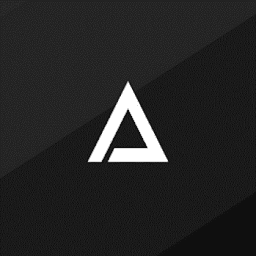
Reputation: 127
Alert dialogue title and message are not shown
i created alert dialogue but title and message are not shown here is my code for alert dialogue
holder.add.setOnClickListener(new View.OnClickListener() {
@Override
public void onClick(View v) {
AlertDialog.Builder builder;
if (Build.VERSION.SDK_INT >= Build.VERSION_CODES.LOLLIPOP) {
builder = new AlertDialog.Builder(context, android.R.style.Theme_Material_Dialog_Alert);
} else {
builder = new AlertDialog.Builder(context);
}
builder.setTitle("Alert");
builder.setMessage("Are you sure")
.setPositiveButton("Yes", new DialogInterface.OnClickListener() {
public void onClick(DialogInterface dialog, int id) {
}
})
.setNegativeButton("No", new DialogInterface.OnClickListener() {
public void onClick(DialogInterface dialog, int id) {
// User cancelled the dialog
}
});
AlertDialog dialog = builder.create();
dialog.show();
}
});
Upvotes: 3
Views: 3460
Answers (3)

Reputation: 341
You have to pass theme as well in AlertBuilder.
AlertDialog.Builder myAlert = new AlertDialog.Builder(getContext(), R.style.AppCompatAlertDialogStyle);
deleteAlert.setTitle(title);
deleteAlert.setMessage(message);
deleteAlert.setPositiveButton(android.R.string.ok, clickListener);
deleteAlert.setNegativeButton(android.R.string.cancel, clickListener);
deleteAlert.show();
No need to call the create() method if you have called show(). Because internally the show() method calls create().
Note: I can clearly say the issue from my experience. I missed to pass theme.
R.style.AppCompatAlertDialogStyle
DOES NOT WORK:
AlertDialog.Builder myAlert = new AlertDialog.Builder(getContext());
WORKS SUCCESFULLY:
AlertDialog.Builder myAlert = new AlertDialog.Builder(getContext(), R.style.AppCompatAlertDialogStyle);
Upvotes: 4
Reputation: 1772
I don't know what is causing it, but for start I'm pretty sure you don't need to call builder.create() then dialog.show() separately.
Call directly builder.show() and let the Alert Dialog Builder handle its creation and display. If you really need the dialog instance, get it from the result of the builder.show().
About the lack of texts, maybe you are overriding some style, have you checked if the texts are simply White colored and because of that are "invisible"?
Upvotes: 0
Related Questions
- Error TimePickerDialog. Here is the code:
- Why does ListActivity not display last item in ArrayAdapter?
- How to Delete item in ListView and Database - Android Studio
- Android AlertDialog with DialogFragment: don't close the dialog even if OK is clicked
- Trying to lock screen rotation when displaying dialogs

