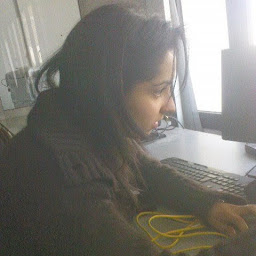
Jihen Ben Ali
Reputation: 11
Edit invoice journal entry in Odoo
Hello, I need to edit the journal entry after validating an invoice does anyone has an idea how to do it?? I need to add more items
Upvotes: 0
Views: 1828
Answers (2)

CZoellner
Reputation: 14768
You can install the module account_cancel and have to activate cancelling for every account journal manually. When you have done it for the journal of your invoice, you can cancel the invoice and set it back to draft.
Attention: What will happen here?
- The account move (journal entry) of that invoice will be deleted!
- The invoice number will be stored on the invoice, so you can't delete but edit it. After validating, the invoice number will be the same as before.
Upvotes: 0

Dachi Darchiashvili
Reputation: 769
You must browse to journal entry and add fields, it's very simple. If you will give us more details we can give you more details.
For example if I have in model1 field field1 which is relation to model2, I can set model2's name from model1 like this: field1.name = 'new name'
Upvotes: 0
Related Questions
- Odoo - Modify the journal items in an invoice only for a specific tax
- Cannot create unbalanced journal entry. Ids: Differences debit - credit Error when trying to create an invoice line
- Difference between Invoice Lines and Journal Items in Odoo 14
- delete journal entries counter data in odoo 12
- Unexpected behaviour of inverse_name in Odoo 11
- Cannot create unbalanced journal entry in Odoo
- Write quantities to specific journal - Odoo v8
- Odoo Invoice number - validating an invoice isn't re-using the internal_number if exists
- Invoice lines sum - Odoo v8
- Modify Invoice in Odoo