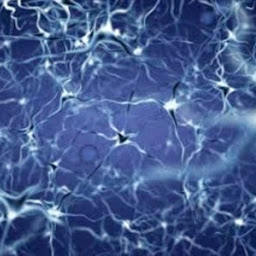
Reputation: 3278
Organizing python project with setting environment
I develop Python tools. Each tool is part of a programming project, with source files and scripts to launch a program. Here the language is Python but could be any other.
src/
package1/
module1.py
package2/
module2.py
scripts/
program1.py # parses arguments; uses modules; starts workflow.
program2.py
pylauncher.sh # sets environment; deals with output; calls any specified python script.
Each Python script takes the user's input, parses the arguments provided, and starts a routine using the relevant Python modules. In the end the user just has to call the script this way:
$ cd path/scripts
$ python program1.py arg1 arg2
or, depending on the interpreter version,
$ cd path/scripts
$ path/to/the/right/python program1.py arg1 arg2
Currently I also have a bash script, pylauncher.sh, that I use to set Python path, Python libraries, redirecting of the input into a log, and such. So the user doesn't have to specify all this and has to launch the command:
$ cd path/scripts
$ ./pylauncher program1.py
This is convenient as it hides environment stuff from the user. But it seems to me that maybe the user should not be bothered with calling a launcher. So I am thinking of getting rid of the python scripts program{1,2}.py and renaming the pylauncher.sh into program{1,2}.sh. In doing so, the routine that was used in the former program{1,2}.py would be transferred into a module's main function, or simply moved there.
The project structure would look like:
src/
package1/
module1.py
program1.py # parses arguments; use python modules; starts the program workflow.
package2/
module2.py
program2.py
scripts/
program1.sh # sources set_environment.sh; calls program1.py
program2.sh # sources set_environment.sh; calls program2.py
set_environment.sh
Or letting the program{1,2}.py in the scripts folder:
src/
package1/
module1.py
package2/
module2.py
scripts/
program1.py # parses arguments; starts the program workflow.
program1.sh # sources set_environment.sh; calls program1.py
program2.py
program2.sh # sources set_environment.sh; calls program2.py
set_environment.sh
The user would in the end have to use the following command:
$ cd path/scripts
$ ./program1.sh
So I am currently using the first solution with the pylauncher bash script, and I am thinking about changing to the second solution. However I would like to know about other software devs' take, habits, practices. How would you do that? Do you see more convenient way, for the user, for the developer, if possible avoiding redundancies? Any advice and critics are welcome.
Upvotes: 1
Views: 242
Answers (1)
Reputation: 198
Have you considered packaging these tools as single file executables?
Here's a very basic example of what I mean using pyinstaller, I'm on a linux system, but the tool is cross platform and looks well documented.
requirements (python headers for building and PIP to install the package)
sudo apt-get install python-dev python-pip
sudo pip install pyinstaller
file to build
kalvatn@workstation|/tmp/python-executable » cat hello.py
#!/usr/bin/env python
if __name__ == '__main__':
print 'hello world'
usage (the -F flag instructs pyinstaller to create a single file executable)
kalvatn@workstation|/tmp/python-executable » pyinstaller -F hello.py
kalvatn@workstation|/tmp/python-executable » ./dist/hello
hello world
doc
Upvotes: 1
Related Questions
- What does the "yield" keyword do in Python?
- Does Python have a ternary conditional operator?
- What is the difference between @staticmethod and @classmethod in Python?
- How do I delete an exported environment variable?
- How slicing in Python works
- How do I merge two dictionaries in a single expression in Python?
- What are metaclasses in Python?
- How do I get the current time in Python?
- How can I access environment variables in Python?
- How to set environment variables in Python?