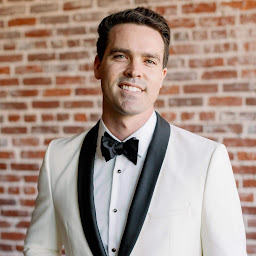
Bcavanaugh934
Reputation: 79
How can I parse data from XML file into HTML table using pure JavaScript?
Most examples I've found haven't been helpful, as the data in this XML file is different than the examples I've seen, with fewer tags to help me loop through the data. How can I, using pure javascript, parse the data of these movies into a table on my main HTML page. I don't really have any current JavaScript to look at as I'm not even sure where to begin. But simply, I need to have the data in my XML file show up in an HTML table with pure JavaScript.
<!doctype html>
<html lang="en">
<head>
<meta charset="utf-8">
<title>The HTML5 Herald</title>
<meta name="description" content="Sortable, Filterable Table">
<link rel="stylesheet" href="styles.css">
<script src="script.js"></script>
</head>
<body>
<h3>Movies</h3>
<table id="movielist">
<thead>
<tr>
<th>Title</th>
<th>Rating</th>
<th>Provider</th>
<th>Release Date</th>
</tr>
</thead>
<tbody>
<tr id="be2aed9e-e95c-410e-8e29-9d51ca0c5149">
<td>title here</td>
<td>rating here</td>
<td>provider here</td>
<td>release date here</td>
</tr>
</tbody>
</table>
</body>
</html>
xml file:
<?xml version="1.0" encoding="utf-8" ?>
<videos>
<title>Adaptation</title>
<provider>Sony</provider>
<released>2002-01-01</released>
<rating>R</rating>
<id>9c0b316c-bd1c-434a-892a-fd68ce35791c</id>
<title>Affliction</title>
<provider>Lionsgate</provider>
<released>2000-04-14</released>
<rating>UR</rating>
<id>afe95eb3-0561-436e-86bd-98679bd2bee8</id>
<title>All About My Mother</title>
<provider>Sony</provider>
<released>1999-01-01</released>
<rating>R</rating>
<id>439c943f-f6c7-4164-bf79-f45558e35a02</id>
<title>American Psycho</title>
<provider>Lionsgate</provider>
<released>1998-12-30</released>
<rating>R</rating>
<id>3c81ed9d-8c21-4d0f-8664-d9232d729555</id>
<title>Anatomy Of A Murder</title>
<provider>Sony</provider>
<released>1959-01-01</released>
<rating>NR</rating>
<id>ecd614d3-0327-414c-aba5-91b1372b48d2</id>
<title>The Apartment</title>
<provider>MGM</provider>
<released>1960-01-01</released>
<rating>NR</rating>
<id>4fc8780a-f698-4c84-b23f-c731c6ed4ba8</id>
<title>The Aviator</title>
<provider>Miramax</provider>
<released>2004-01-01</released>
<rating>PG-13</rating>
<id>f3603cf6-314f-4be3-a232-16d6a873bc03</id>
<title>Awakenings</title>
<provider>Sony</provider>
<released>1990-01-01</released>
<rating>PG-13</rating>
<id>1cb742d0-b469-4fec-9beb-8f276c3d850e</id>
<title>Bad Education</title>
<provider>Sony</provider>
<released>2004-01-01</released>
<rating>NC-17</rating>
<id>50881988-e992-4075-b608-4846370af38d</id>
<title>A Band Called Death</title>
<provider>Cinedigm</provider>
<released>2013-06-23</released>
<rating>NR</rating>
<id>8de9223d-4ffc-405d-a177-6310d7820409</id>
</videos>
Upvotes: 0
Views: 1376
Answers (1)

FyloZ
Reputation: 33
You can use Ajax: (it's pur javascript):
function submitForm()
{
var req = null;
if (window.XMLHttpRequest)
{
req = new XMLHttpRequest();
if (req.overrideMimeType)
{
req.overrideMimeType('text/xml');
}
}
else if (window.ActiveXObject)
{
try {
req = new ActiveXObject("Msxml2.XMLHTTP");
} catch (e)
{
try {
req = new ActiveXObject("Microsoft.XMLHTTP");
} catch (e) {}
}
}
req.onreadystatechange = function()
{
if(req.readyState == 4)
{
if(req.status == 200)
{
// process a XML document here
var doc = req.responseXML;
var element = doc.getElementsByTagName('your element').item(0);
var result = element.firstChild.data;
}
else
{
var result="Error: returned status code " + req.status + " " + req.statusText;
}
}
};
req.open("GET", "your-file.xml", true);
req.send(null);
}
Upvotes: 1
Related Questions
- How can I validate an email address in JavaScript?
- How can I convert a string to boolean in JavaScript?
- How can I remove a specific item from an array in JavaScript?
- How do I remove a property from a JavaScript object?
- How do I refresh a page using JavaScript?
- How can I merge properties of two JavaScript objects?
- How do you parse and process HTML/XML in PHP?
- How can I change an element's class with JavaScript?
- How do I include a JavaScript file in another JavaScript file?
- How can I get query string values in JavaScript?