Reputation: 123
Select the next line after match regex
I'm currently using a scanning software "Drivve Image" to extract certain information from each paper. This software enables certain Regex code to be run if needed. It seems to be run with the UltraEdit Regex Engine.
I get the following scanned result:
1. 21Sid1
2. Ordernr
3. E17222
4. By
5. Seller
I need to search the string for the text Ordernr and then pick the following line E17222 which in the end will be said filename of the scanned document. I will never know the exact position of these two values in the string. That is why I need to focus on Ordernr because the text I need will always follow as the next line.
My requirements are such that I need the E17222 to be the only thing in the match result for this to work. I am only allowed to type plain regular expressions.
There is a great thread already: Regex to get the words after matching string
I've tested " \bOrdernr\s+\K\S+ "which works great..
Had it not been that the software don't allow for /K to be used. Are there any other ways of implementing \K?
Continuation
Though If the sample text involves a character behind "Ordernr" the current answer doesn't work to the extent I need. Like this sample:
21Sid1
Ordernr 1
E17222
By
Seller
The current solution picks up "1" and not the "next line" which would be "E17222". in the matched group. Needed to point that out for further involvement on the issue.
Upvotes: 12
Views: 85844
Answers (3)

Reputation: 627101
In general, if you are bound to use a regex solution to return a whole line after a line with your specific pattern match, you can use
PATTERN.*\n(.*)
PATTERN[^\r\n]*[\r\n]+([^\r\n]*)
and if the \K operator (that you will need if you cannot access capturing groups) is supported:
PATTERN.*\n\K.*
PATTERN[^\r\n]*[\r\n]+\K[^\r\n]*
or, if variable-width lookbehind patterns are supported (as in .NET, or PyPi regex Python library):
(?<=PATTERN.*\n).*
(?<=PATTERN[^\r\n]*[\r\n]+)[^\r\n]*
where PATTERN is the pattern you want to match in the preceding line. Use [^\r\n] version when you do not want the . to capture carriage returns in regex libraries that have this behavior (e.g. .NET).
NOTE: When reading the contents from the file, you must make sure you read the whole file into a single string. E.g. in Python, you must do it with .read(), not .readlines(), otherwise, you won't be able to perform a multiline match. In Perl, you can slurp the file in, use Get-Content -Raw in PowerShell, etc.
So, to get the whole line after a line with your pattern, you can use
with open("data.txt", "r") as f:
match = re.search(r'Ordernr.*\n(.*)', f.read())
if match:
print(match.group(1))
See this regex demo.
To only get the E17222, you may precise the (.*) pattern: say, you want to match the first whole word starting with an uppercase letter and then any digits after it till the end of the word. It would then be .*?\b([A-Z][0-9]+):
with open("data.txt", "r") as f:
match = re.search(r'Ordernr.*\n.*?\b([A-Z][0-9]+)', f.read())
if match:
print(match.group(1))
See this regex demo.
Upvotes: 0
Reputation: 15010
Description
ordernr[\r\n]+([^\r\n]+)
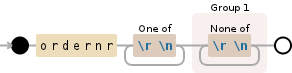
This regular expression will do the following:
- find the
ordernrsubstring - place the line following
ordernrcapture group 1
Example
Live Demo
https://regex101.com/r/dQ0gR6/1
Sample text
1. 21Sid1
2. Ordernr
3. E17222
4. By
5. Seller
Sample Matches
[0][0] = Ordernr
3. E17222
[0][1] = 3. E17222
Explanation
NODE EXPLANATION
----------------------------------------------------------------------
ordernr 'ordernr'
----------------------------------------------------------------------
[\r\n]+ any character of: '\r' (carriage return),
'\n' (newline) (1 or more times (matching
the most amount possible))
----------------------------------------------------------------------
( group and capture to \1:
----------------------------------------------------------------------
[^\r\n]+ any character except: '\r' (carriage
return), '\n' (newline) (1 or more times
(matching the most amount possible))
----------------------------------------------------------------------
) end of \1
----------------------------------------------------------------------
Alternatively
To just capture the line using a look-around so that ordernr is not included in capture group 0 and to accommodate all the variation of \r and \n
(?<=ordernr\r|ordernr\n|ordernr\r\n)[^\r\n]+
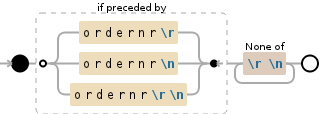
Live Demo
https://regex101.com/r/pA4fD4/2
Upvotes: 47
Reputation: 8332
Did some googling and from what I can grasp, the last parameter to the REGEXP.MATCH is the capture group to use. That means that you could use you own regex, without the \K, and just add a capture group to the number you want to extract.
\bOrdernr\s+(\S+)
This means that the number ends up in capture group 1 (the whole match is in 0 which I assume you've used).
The documentation isn't crystal clear, but I guess the syntax is
REGEXP.MATCH(<ZoneName>, "REGEX", CaptureGroup)
meaning you should use
REGEXP.MATCH(<ZoneName>, "\bOrdernr\s+(\S+)", 1)
There's a fair amount of guessing here though... ;)
Upvotes: 8
Related Questions
- RegEx match open tags except XHTML self-contained tags
- Regex to match one of two words
- Regex: matching up to the first occurrence of a character
- Find and kill a process in one line using bash and regex
- Regex to match only letters
- Regular expression to match a line that doesn't contain a word
- Regex Match all characters between two strings
- Regex: match everything but a specific pattern
- What regex will match every character except comma ',' or semi-colon ';'?
- RegEx match only if not near beginning of line