Reputation: 2652
Android - NestedScrollView which contains ExpandableListView doesn't scroll when expanded
I have an ExpandableListView inside a NestedScrollView (yes I know, it is not good to have a scrolling view inside another scrolling view but I don't know what else to do, please do tell me if anybody knows a better approach).
The size of the content in NestedScrollView is still within the screen so it won't scroll, but when ExpandableListView is expanded, the content will leak outside the screen but the NestedScrollView still won't scroll.. Why is this so?
Here's my NestedScrollView layout :
<NestedScrollView>
<LinearLayout>
<LinearLayout></LinearLayout>
... // About 3 of the LinearLayouts
<ExpandableListView/>
</LinearLayout>
</NestedScrollView>
Upvotes: 25
Views: 13625
Answers (5)

Reputation: 3247
The answer from V-rund Puro-hit is what worked for me. But it took some modifications to work with Kotlin supporting API >19. So for the purpose of saving someone time, here it is:
Create a new class file NonScrollExpandableListView:
import android.content.Context
import android.util.AttributeSet
import android.widget.ExpandableListAdapter
import android.widget.ExpandableListView
class NonScrollExpandableListView : ExpandableListView {
constructor(context: Context) : super(context) {}
constructor(context: Context, attrs: AttributeSet) : super(context, attrs) {}
constructor(context: Context, attrs: AttributeSet, defStyle: Int) : super(context, attrs, defStyle) {}
override fun setAdapter(adapter: ExpandableListAdapter?) {
super.setAdapter(adapter)
}
override fun setOnChildClickListener(onChildClickListener: OnChildClickListener) {
super.setOnChildClickListener(onChildClickListener)
}
override fun expandGroup(groupPos: Int) : Boolean {
return super.expandGroup(groupPos)
}
override fun expandGroup(groupPos: Int, animate: Boolean) : Boolean {
return super.expandGroup(groupPos, animate)
}
override fun isGroupExpanded(groupPosition: Int): Boolean {
return super.isGroupExpanded(groupPosition)
}
public override fun onMeasure(widthMeasureSpec: Int, heightMeasureSpec: Int) {
val heightMeasureSpec_custom = MeasureSpec.makeMeasureSpec(
Integer.MAX_VALUE shr 2, MeasureSpec.AT_MOST)
super.onMeasure(widthMeasureSpec, heightMeasureSpec_custom)
val params = layoutParams
params.height = measuredHeight
}
}
...and I use it like so:
<ScrollView
android:layout_width="match_parent"
android:layout_height="match_parent">
<LinearLayout
android:layout_width="match_parent"
android:layout_height="wrap_content"
android:orientation="vertical"
>
<com.example.you.kotlinlistview.NonScrollExpandableListView
android:id="@+id/expandableCategories"
android:layout_width="match_parent"
android:layout_height="wrap_content"
/>
<Button
android:id="@+id/add_new_feed"
android:drawableStart="@drawable/ic_add"
android:layout_width="match_parent"
android:layout_height="50dp"
android:text="Add new feed"
/>
<Button
android:id="@+id/settings_button"
android:drawableStart="@drawable/ic_settings"
android:layout_width="match_parent"
android:layout_height="50dp"
android:text="Settings"
/>
<Button
android:id="@+id/logout_button"
android:drawableStart="@drawable/ic_exit"
android:layout_width="match_parent"
android:layout_height="50dp"
android:text="Log Out"
/>
</LinearLayout>
</ScrollView>
As a result, I can comfortably add buttons and other elements to NavigationView side drawer) and it all works nicely in one common ScrollView. Main usage here is when you need to combine multiple ListViews and ExpandableListViews inside the one common ScrollView which would take care of scrolling.
Upvotes: 6

Reputation: 704
Use this method this will calculate the ExpendableListSize at run time.
private void setListViewHeight(ExpandableListView listView,
int group) {
ExpandableListAdapter listAdapter = (ExpandableListAdapter) listView.getExpandableListAdapter();
int totalHeight = 0;
int desiredWidth = View.MeasureSpec.makeMeasureSpec(listView.getWidth(),
View.MeasureSpec.EXACTLY);
for (int i = 0; i < listAdapter.getGroupCount(); i++) {
View groupItem = listAdapter.getGroupView(i, false, null, listView);
groupItem.measure(desiredWidth, View.MeasureSpec.UNSPECIFIED);
totalHeight += groupItem.getMeasuredHeight();
if (((listView.isGroupExpanded(i)) && (i != group))
|| ((!listView.isGroupExpanded(i)) && (i == group))) {
for (int j = 0; j < listAdapter.getChildrenCount(i); j++) {
View listItem = listAdapter.getChildView(i, j, false, null,
listView);
listItem.measure(desiredWidth, View.MeasureSpec.UNSPECIFIED);
totalHeight += listItem.getMeasuredHeight();
}
}
}
ViewGroup.LayoutParams params = listView.getLayoutParams();
int height = totalHeight
+ (listView.getDividerHeight() * (listAdapter.getGroupCount() - 1));
if (height < 10)
height = 200;
params.height = height;
listView.setLayoutParams(params);
listView.requestLayout();
}
An call this method in your setOnGroupClickListener.like below
mExpandableListView.setOnGroupClickListener(new ExpandableListView.OnGroupClickListener() {
@Override
public boolean onGroupClick(ExpandableListView parent, View v, int groupPosition, long id) {
setListViewHeight(parent, groupPosition);
return false;
}
});
Upvotes: 3
Reputation: 109
Add android:nestedScrollingEnabled="true" to your ExpandalbleListView layout.
Upvotes: 8
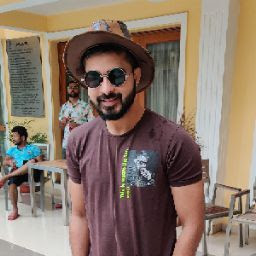
Reputation: 5534
You can use NonScrollExpandableListView you can achieve non-scroll property of any Lisview or GridView or ExpandableListView by overriding following method.
@Override
public void onMeasure(int widthMeasureSpec, int heightMeasureSpec) {
int heightMeasureSpec_custom = MeasureSpec.makeMeasureSpec(
Integer.MAX_VALUE >> 2, MeasureSpec.AT_MOST);
super.onMeasure(widthMeasureSpec, heightMeasureSpec_custom);
ViewGroup.LayoutParams params = getLayoutParams();
params.height = getMeasuredHeight();
}
So for using NonScrollExpandableListView you need to make one custom class.
public class NonScrollExpandableListView extends ExpandableListView {
public NonScrollExpandableListView(Context context) {
super(context);
}
public NonScrollExpandableListView(Context context, AttributeSet attrs) {
super(context, attrs);
}
public NonScrollExpandableListView(Context context, AttributeSet attrs, int defStyle) {
super(context, attrs, defStyle);
}
@Override
public void onMeasure(int widthMeasureSpec, int heightMeasureSpec) {
int heightMeasureSpec_custom = MeasureSpec.makeMeasureSpec(
Integer.MAX_VALUE >> 2, MeasureSpec.AT_MOST);
super.onMeasure(widthMeasureSpec, heightMeasureSpec_custom);
ViewGroup.LayoutParams params = getLayoutParams();
params.height = getMeasuredHeight();
}
}
And use it like.
<com.example.extraclasses.NonScrollExpandableListView
android:layout_width="match_parent"
android:layout_height="wrap_content" />
Happy coding.
Upvotes: 84

Reputation: 1014
We can't use listview, gridview or expandable listview inside scrollview. If you wan't to use expandable listview inside scrollview then you have to give some fixed height to your expandable listview.
Upvotes: 0
Related Questions
- How to stop EditText from gaining focus when an activity starts in Android?
- Android SDK installation doesn't find JDK
- Dilemma: when to use Fragments vs Activities:
- How to implement Android Pull-to-Refresh
- Android list view inside a scroll view
- Recycler view inside NestedScrollView causes scroll to start in the middle
- Parent NestedScrollView containing viewpager do not scroll
- Nestedscrollview doesn't scroll child recyclerview
- How to change the height of ExpandableListView when group is expanded