Reputation: 3435
Swashbuckle parameter descriptions
I'm using SwaggerResponse attributes to decorate my api controller actions, this all works fine, however when I look at the generated documentation the description field for parameters is empty.
Is a there an attribute based approach to describe action parameters (rather than XML comments)?
Upvotes: 33
Views: 76443
Answers (4)
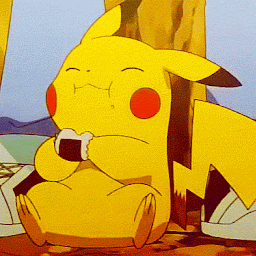
Reputation: 1
Use Annotations. Package is Swashbuckle.AspNetCore.Annotations.
https://github.com/domaindrivendev/Swashbuckle.AspNetCore#swashbuckleaspnetcoreannotations
Like this. description for parameters
Upvotes: 0

Reputation: 9532
With the latest Swashbuckle, or better said at least the Swashbuckle.AspNetCore variant which I'm using, the Description field for parameters can now be displayed correctly as output.
It does require the following conditions to be met:
- XML comments must be enabled and configured with Swagger
- Parameters should be explicitly decorated with either
[FromRoute],[FromQuery],[FromBody]etc. - The same for the method type (get/post/put etc.), which should be decorated with
[Http...] - Describe the parameter as usual with a
<param ...>xml comment
A full sample looks like this:
/// <summary>
/// Short, descriptive title of the operation
/// </summary>
/// <remarks>
/// More elaborate description
/// </remarks>
/// <param name="id">Here is the description for ID.</param>
[ProducesResponseType(typeof(Bar), (int)HttpStatusCode.OK)]
[HttpGet, Route("{id}", Name = "GetFoo")]
public async Task<IActionResult> Foo([FromRoute] long id)
{
var response = new Bar();
return Ok(response);
}
Which produces the following output:
Upvotes: 54
Reputation: 1286
For completeness sake, when using latest version of Swashbuckle.AspNetCore (2.1.0) and Swashbuckle.SwaggerGen/Ui (6.0.0), enable Xml documentation file generation in your project's Build
Then the following to your ConfigureServices() method:
services.ConfigureSwaggerGen(options =>
{
options.SingleApiVersion(new Info
{
Version = "v1",
Title = "My API",
Description = "API Description"
});
options.DescribeAllEnumsAsStrings();
var xmlDocFile = Path.Combine(AppContext.BaseDirectory, $"{_hostingEnv.ApplicationName}.xml");
if (File.Exists(xmlDocFile))
{
var comments = new XPathDocument(xmlDocFile);
options.OperationFilter<XmlCommentsOperationFilter>(comments);
options.ModelFilter<XmlCommentsModelFilter>(comments);
}
});
Upvotes: 0
Reputation: 1777
You should confirm you are allowing Swagger to use XML comments
httpConfig.EnableSwagger(c => {
if (GetXmlCommentsPath() != null) {
c.IncludeXmlComments(GetXmlCommentsPath());
}
...
...
);
protected static string GetXmlCommentsPath() {
var path = HostingEnvironment.MapPath("path to your xml doc file");
return path;
}
You should also check you are generating XML doc for your desired project. Under your desired project Properties (Alt + Enter on top of the project or Right Click -> Properties) -> Build -> Check XML documentation file
Upvotes: 9
Related Questions
- RedirectToAction with parameter
- Swagger UI doesn't render body parameter field for my complex type parameter in GET action of my Controller
- How to provide model documentation and example value using Swashbuckle?
- How to define controller descriptions in ASP.NET Core Swagger (Swashbuckle.AspNetCore)?
- Pass Method as Parameter using C#
- Example values(placeholder) for query parameters in Swagger (swashbuckle)
- Manually set operationId to allow multiple operations with the same verb in Swashbuckle
- Swashbuckle should use my controller action names as default summary
- Using ActionName attribute seems to break Swagger documentation (Web API, Swashbuckle)
