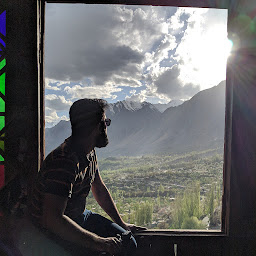
Reputation: 1673
Show page only once when app is installed in UWP
I am developing a UWP windows 10 application and I want to have a page that is only shown at the start of launching application first time. It should not be shown when the app is opened second time in a system.
I have searched online about it but couldn't find any thing about it.
Upvotes: 0
Views: 439
Answers (2)
Reputation:
I know that my answer can be refined more, but i have done with spending 2 minutes and its working for me. I have added a page loaded event in my StartPage.xaml.cs file and added the following code inside it.
if (localSettings.Values["IsFirstTime"] == null)
{
localSettings.Values["IsFirstTime"] = true;
}
if ((bool)localSettings.Values["IsFirstTime"])
{
localSettings.Values["IsFirstTime"] = false;
this.Frame.Navigate(typeof(MainPage));
}
Make sure you make a localSettings object at class level (of type ApplicationDataContainer). Now inside App.xaml.cs, I have added global variable for local settings as follow.
Windows.Storage.ApplicationDataContainer localSettings = Windows.Storage.ApplicationData.Current.LocalSettings;
Inside app.xaml.cs file come to the if condition showing rootFrame.Content == null and replace every thing inside it with the following code.
object value = localSettings.Values["IsFirstTime"];
if (localSettings.Values["IsFirstTime"] != null)
{
if ((bool)value)
{
rootFrame.Navigate(typeof(StartPage), e.Arguments);
localSettings.Values["IsFirstTime"] = false;
}
else
{
rootFrame.Navigate(typeof(MainPage), e.Arguments);
}
}
else
{
rootFrame.Navigate(typeof(StartPage), e.Arguments);
localSettings.Values["IsFirstTime"] = false;
}
I have tried it by uninstalling my app and run again to see if start page is shown (and it shows up). Second time when i open, MainPage is shown).
Upvotes: 1
Reputation: 884
In App.xaml.cs look for the OnLaunched handler. There are these lines of code for "switching" pages:
if (rootFrame.Content == null)
{
rootFrame.Navigate(typeof(MainPage), e.Arguments);
}
As @Romasz suggested in comments, you can add here additional logic with local (or better - roaming) storage to check whether app is launched for the first time:
var roamingSettings = ApplicationData.Current.RoamingSettings;
if (roamingSettings.Values.ContainsKey("NotFirstTimeLaunch"))
{
rootFrame.Navigate(typeof(MainPage), e.Arguments);
} else
{
roamingSettings.Values["NotFirstTimeLaunch"] = true;
rootFrame.Navigate(typeof(FirstLaunchPage), e.Arguments);
}
Upvotes: 1
Related Questions
- How to install and use "make" in Windows?
- How do you run a Python script as a service in Windows?
- Show a toast notification when UWP app is being uninstalled
- How to navigate from one page to another in UWP using react native?
- Populate SQLite only once upon installation of UWP app
- How to change the start page of a UWP after a button click
- Authentication Page - UWP app
- Distributing private win app in UWP
- Windows 10 UWP app - Back button only works when pressed the second time