Reputation: 179
ownCloud Setup: SQLSTATE[HY000][1045] Access denied for user 'owncloud'@localhost' (using password:YES)
I wanted to setup my owncloud installation on my raspberry pi 2. So, I created an mysql database and user.
CREATE DATABASE owncloud;
CREATE USER 'owncloud'@'localhost' IDENTIFIED BY 'Password';
GRANT ALL PRIVILEGES ON owncloud. * TO 'owncloud'@'localhost';
FLUSH PRIVILEGES;
After I type all nessesairy parameters into the webinterface of the owncloud-setup, I recevied:
Error while trying to create admin user: Failed to connect the database: An exeption occured in driver: SQLSTATE[HY000][1045] Access denied for user 'owncloud'@'localhost' (using password:YES)
Sadly, my resent sreach on similar topics didn't result in any functional hint on this problem. So, I would be happy about further suggestions.
Upvotes: 7
Views: 35750
Answers (5)
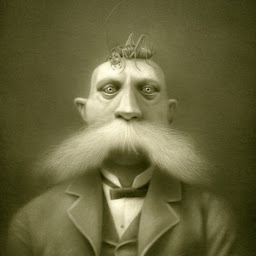
Reputation: 1
Ubuntu 18.04.1, Owncloud 10.
Check the contents of config.php in my case located at /var/www/owncloud/config/.
Specialy items dbuser and dbpasswrd.
Read config.sample.php in the same directory for info.
Upvotes: 0
Reputation: 1204
Just replace localhost for 127.0.0.1 in Owncloud's setup form for MySQL as mentioned in comments above by Askaga
Upvotes: 2

Reputation: 1
Mask the DB password in the installation screen (the password should not be visible, only dots) and retry.
Upvotes: 0
Reputation: 539
For some reason, explicitly re-access the database from the terminal solves the problem for me. Just give mysql an empty line with
mysql -u root -e ";"
This should be an individual command after you created database and database user.
Sure, you should always check whether
There are users with an empty username. Remove them.
Remove "test" database.
Grant appropriate permission to your database user.
Last but not least
FLUSH PRIVILEGES;.
Search other posts for instructions. I'm just providing a possible solution if you come across a situation where none of the above works.
Here's a good example to properly setup mysql after installation. FYI.
Upvotes: 0
Reputation: 56
- Look at this: https://doc.owncloud.org/server/9.0/admin_manual/installation/installation_wizard.html#database-choice
- In Terminal: mysql_upgrade --force -u root -p
- Use administrative MySQL »root«-user and password with the Installation Wizard
- Check that the Database not exist which you create with the Installation Wizard
- If nothing helps, start with sqlite, then migrate to mysql like this: https://doc.owncloud.org/server/9.0/admin_manual/configuration_database/db_conversion.html
Upvotes: 2
Related Questions
- MySQL ERROR 1045 (28000): Access denied for user 'bill'@'localhost' (using password: YES)
- SQLSTATE[HY000] [1045] Access denied for user 'qualitym_yaseen'@'localhost' (using password: YES)
- SQLSTATE[HY000] [1045] Access denied for user 'symfony'@'localhost' (using password: YES) ----- docker
- ERROR 1698 (28000): Access denied for user 'root'@'localhost'
- CPanel SQLSTATE[HY000] [1045] Access denied for user
- SQLSTATE[HY000] [1045] Access denied for user 'root'@'localhost' (using password: YES)?
- SQLSTATE[HY000] [1045] Access denied for user 'root'@'localhost' (using password: NO)
- PHP Owncloud [1045] SQLSTATE[HY000] [1045] Access denied for user 'ownclouduser'@'localhost' (using password: YES)