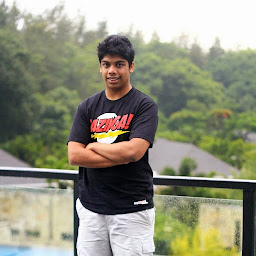
Reputation: 1753
Exception while trying to acquire a JMH lock
This code was working fine. On restarting the computer, it gives me the error:
ERROR: org.openjdk.jmh.runner.RunnerException:
ERROR: Exception while trying to acquire the JMH lock (C:\WINDOWS\/jmh.lock):
Access is denied, exiting. Use -Djmh.ignoreLock=true to forcefully continue.
at org.openjdk.jmh.runner.Runner.run(Runner.java:213)
at org.openjdk.jmh.Main.main(Main.java:71)
Google-int the error didn't help. Can someone tell me how to fix it?
@State(Scope.Thread)
public class test {
public ConcurrentHashMap<String,Integer> i = new ConcurrentHashMap<String, Integer>(10000);
public ArrayList<String> k = new ArrayList<String>(10000);
public int p=0;
public void setup(){
for(int m=0;m<1000;m++){
int j=ThreadLocalRandom.current().nextInt(0,10000);
String jk=Integer.toString(j);
k.add(jk);
i.put(jk,j);
}
}
@Benchmark
@BenchmarkMode(Mode.Throughput)
@OutputTimeUnit(TimeUnit.MILLISECONDS)
@Warmup(iterations = 3)
@Measurement(iterations = 5)
public void putKey(){
int n=ThreadLocalRandom.current().nextInt(0,10000);
String nk=Integer.toString(n);
k.add(nk);
i.put(nk,n);
}
@Benchmark
@BenchmarkMode(Mode.Throughput)
@OutputTimeUnit(TimeUnit.MILLISECONDS)
@Warmup(iterations = 3)
@Measurement(iterations = 5)
public int getKey(){
p=ThreadLocalRandom.current().nextInt(0,10000);
p=p%k.size();
return i.get(k.get(p));
}
public static void main(String[] args) throws RunnerException{
Options opt = new OptionsBuilder()
.include(".*" + test.class.getSimpleName() + ".*")
.forks(1)
.build();
new Runner(opt).run();
}
}
Upvotes: 8
Views: 4147
Answers (2)
Reputation: 3141
I encountered this same error message using the Gradle (command-line) on Windows. (I needed to pass --stacktrace to find the root-cause error message.)
In my case it was due to the following issue:
https://github.com/artyushov/idea-jmh-plugin/issues/19
And the solution was simply to bump the version of the jmh-gradle-plugin. Minimum required versions are documented here:
https://github.com/melix/jmh-gradle-plugin
Upvotes: 0

Reputation: 17990
There are 2 solutions:
add the TMP environment variable in the plugin configuration and point it to any writeable directory.

run idea64.exe as Administrator
See https://github.com/artyushov/idea-jmh-plugin/issues/19
Upvotes: 14
Related Questions
- Mockito test a void method throws an exception
- How do you assert that a certain exception is thrown in JUnit tests?
- Java 8 Lambda function that throws exception?
- JMH - How to correctly benchmark Thread Pools?
- Understanding JMH Output
- How to implement parcelable with my custom class containing Hashmap and SparseArray?
- JMH: What does the score value mean?
- Java lock-free performance JMH