Reputation: 1012
Removing content in Parentheses at the end of a string with JavaScript
I wonder if anyone can suggest a way of stripping the parentheses (and their content inside) and the preceding space from a JavaScript string?
I'm using an iTunes XML feed and a lot of the movie titles have the year included, or "extended edition" etc.
I'd like to strip these out and just have a nice clean movie title.
Here are a couple of examples of what the string looks like now:
Midnight Special (2016)
Friday (1995)
And what I'd like it to look like after the trim.
Midnight Special
Friday
The length of the string could vary, otherwise I'd do a trim to a certain length. Many thanks in advance
Simon
Upvotes: 0
Views: 76
Answers (2)

Reputation: 20228
You can use String.replace() with regex /\s*\(.*\)\s*$/gm:
"aaa (bb)".replace(/\s*\(.*\)\s*$/gm, ""); // "aaa"
var str = "aaa (bb)\ncccc \nddd ()";
console.log(str.replace(/\s*\(.*\)\s*$/gm, "")); // "aaa\ncccc\nddd"Explanation: See https://regex101.com/r/dC0aP7/2

Pitfalls: Be aware that this regex replaces aa (b) and cc (d) with aa.
If you only want the last parenthesis removed, use /\s*\([^\(]*\)\s*$/gm - which will however fail for aa (b(c)) which is replaced with aa (b.
Balanced parenthesis matching is not possible with regex alone.
Upvotes: 1

Reputation: 115232
Use String#replace method
str.replace(/\s*\(.*?\)$/gm, '')
var res = `Midnight Special (2016)
Friday (1995)`.replace(/\s*\(.+?\)$/gm, '')
console.log(res)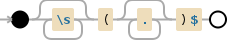
Upvotes: 1
Related Questions
- How do I replace all occurrences of a string?
- How do I make the first letter of a string uppercase in JavaScript?
- What does the !! (double exclamation mark) operator do in JavaScript?
- What is the JavaScript version of sleep()?
- Get the current URL with JavaScript?
- How do I check for an empty/undefined/null string in JavaScript?
- What is the most efficient way to deep clone an object in JavaScript?
- What does "use strict" do in JavaScript, and what is the reasoning behind it?
- How do I copy to the clipboard in JavaScript?
- How to check whether a string contains a substring in JavaScript?