
Reputation: 9296
"No such module 'Firebase'" when add Firebase into a library
I just created new Framework and added Firebase via CocoaPods, when combine the library it success.
But when I add that library to other project via CocoaPods as well, then combine that project, and it raise an error: No such module 'Firebase'
Anyone faced a problem like this?
Upvotes: 24
Views: 72976
Answers (14)

Reputation: 1082
If you are using Swift Package Manager, you can try to add the required libraries to your targets from Frameworks, Libraries, and Embedded Content.
Upvotes: 1
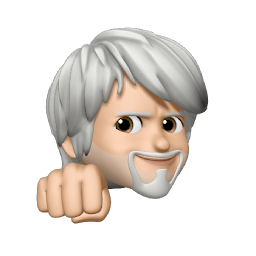
Reputation: 342
this is the easiest solution nowadays

<XCode_Project_Folder>>General>Frameworks, Libraries, and Embedded Content: FirebaseAuth
Upvotes: 9

Reputation: 9027
Everything was setup fine and was working before but..
My Problem:
What's was wrong with me?
- I was using older name of pod, eg. -
pod 'Firebase/Analytics',pod 'Firebase/Crashlytics' - New pod names are
pod 'FirebaseAnalytics',pod 'FirebaseCrashlytics'(Problem with/)
Solution:
- Use new pod name to integrate
pod 'FirebaseAnalytics',pod 'FirebaseCrashlytics'(Install pod with new pod name) - Import
import FirebaseCore,import FirebaseAnalyticsinstead justimport Firebase import FirebaseAnalytics- I'm using for log events
Upvotes: 11
Reputation: 1
My failure was that I downloaded modules to
target 'YourProjectUITests' do
# Pods for testing
pod 'FirebaseCore'
And the right one is
# Pods for YourProject
pod 'FirebaseCore'
(Without UITests)
Upvotes: 0
Reputation: 357
This issue can be caused by incorrectly set-up schemes:
If you have multiple schemes (e.g. 'Dev', 'QA', 'Production' etc.) in your project, check you have the build configurations set correctly.
Further guidance in this answer here: https://stackoverflow.com/a/65453578/12322900
Then run pod deintegrate and pod install and make sure you're using the .xcworkspace file.
Upvotes: 1
Reputation: 21
Hi today i fix same problem 1 : open podfile from xcode than add " pod 'Firebase' " save and close it 2 : open vscode or any editor using, open new terminal than write " cd ios " to open ios file than " pod install " when you install it showing problem need to add search path so now open ios file from xcode and go to : runner > target runner > build settings > all > search paths and add this " $(inherited) " into framework search path and header search path that's all
Upvotes: 1

Reputation: 958
tried all these.. I was stuck in this situation for more than 2weeks.
finally resolved by adding "excluded architectures = arm64"
Upvotes: 5
Reputation: 628
Do you open the workspace file after installed with cocoa pods ?
Check if the library is added in "Linked Frameworks" or "Embedded Binaries"
If it didn't work, add this pod file
platform :ios, '8.0' use_frameworks! target ‘Your Project’ do
pod 'Firebase', '>= 2.5.1'
pod ‘Firebase/Auth’
pod ‘Google/SignIn’
pod ‘Firebase/Database’
pod 'Firebase/Storage' end
and then type pod deintegrate and after that run pod install.
Upvotes: 9
Reputation: 1
It is because you don't have added pod dependency in Podfile.
you will find below line in Podfile
Uncomment this line to define a global platform for your project #platform :ios, '9.0'
follow the below steps.
1)just remove the # .so it will be like.
platform :ios, '9.0'
2)add the below dependencies.(Do not add all ,you just need to add whatever used in you app ,if you have used Firebase/Core only then add that line only)
#Pods for app name
pod 'Firebase'
pod 'Firebase/Core'
pod 'Firebase/Auth'
pod 'Firebase/Database'
3)clean the build
flutter clean
4)run Command :
flutter run (It will automatically adds a required pods).
that's it.
Upvotes: -1

Reputation: 17794
For Flutter folks adding Firebase to their apps, make sure you follow the steps in Add Firebase to your iOS Project as well as those in the SDK setup steps in the Firebase Console:
In summary:
Run
pod initif you don't have a pod fileAdd the necessary pods to the bottom of the podfile. All possible Firebase pods can be found here.
pod 'Firebase/Analytics' pod 'Firebase/Firestore' pod 'Firebase/Auth' pod 'Firebase/Storage'
Run
pod install
Upvotes: 0
Reputation: 603
For me I had to change the version specified in the Podfile as it was above what my app supported. Specifically in the Podfile I changed: 'platform :ios, '11.0' to platform :ios, '10.0' which corresponds with Deployment Info in the General Tab for my app I'm working on.

Upvotes: 0

Reputation: 217
You need to add the follwing to your POD file:
pod 'Firebase'
After that, you need to type in your terminal
pod install (to refresh the pod file)
Upvotes: 20
Reputation: 3692
The same thing happened to me last week. I solved it by:
1. pod deintegrate
2. Open Xcode and delete any instance of pod.
3. pod install
Upvotes: -1

Reputation: 159
I solve my problem using just the specific import that I'm using, for example.
In my SDK I'm using FirebaseCore and FirebaseAnalytics.
Into my class I just import:
import FirebaseCore
import FirebaseAnalytics
And in my .podspec I needed to set static_framework property to true, so my .podspec it's seems like code below:
s.static_framework = true
s.dependency 'Firebase'
s.dependency 'Firebase/Core'
It works for me!
Upvotes: 9
Related Questions
- "No such module" when using @testable in Xcode Unit tests
- Xcode building for iOS Simulator, but linking in an object file built for iOS, for architecture 'arm64'
- How do I solve: Error: Failed to list Firebase projects. See firebase-debug.log for more info
- Getting error "No such module" using Xcode, but the framework is there
- iOS app with framework crashed on device, dyld: Library not loaded, Xcode 6 Beta
- Remove or uninstall library previously added : cocoapods
- What goes into your .gitignore if you're using CocoaPods?
- Should I add the google-services.json (from Firebase) to my repository?
- Xcode error: Missing required module 'Firebase'
- No such module 'Firebase'” when add Firebase into a dynamic framework






