Reputation: 5901
How do I install typescript definitions for Electron?
I have two problems:
- Which definitions should I install?
typings search electronreturns quite a few results. How do I install them?
typings install dt~github-electron --global --savegives me an error:Attempted to compile "github-electron" as an external module, but it looks like a global module. You'll need to enable the global option to continue.
Upvotes: 3
Views: 3111
Answers (3)

Reputation: 452
For those who are using TypeScript version 2.0 + you can use npm to get that by executing following line
npm install --save @types/electron
Here is a quick reference from typescript documentation
http://www.typescriptlang.org/docs/handbook/declaration-files/consumption.html
if you are using typescript version lower than 2 either you can use typing which other peoples already helped regard that
Upvotes: 3
Reputation: 3275
I had to use a different typing name :
typings install electron/github-electron --source dt --save --global
Upvotes: 1
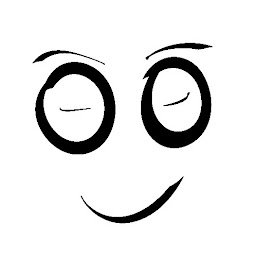
Reputation: 31600
The source needs to be set to dt and it seems to work just fine.
$ typings install github-electron --source dt --global
Upvotes: 4
Related Questions
- Interfaces vs Types in TypeScript
- In TypeScript, what is the ! (exclamation mark / bang) operator when dereferencing a member?
- How to convert a string to number in TypeScript?
- What is the syntax for Typescript arrow functions with generics?
- How do I dynamically assign properties to an object in TypeScript?
- About "*.d.ts" in TypeScript
- How do you explicitly set a new property on `window` in TypeScript?
- get and set in TypeScript
- typescript installs lodash incorrectly