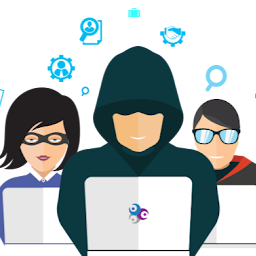
Reputation: 672
Firebase storage - Limit size of image that users upload to firebase storage
I am a new firebase developer. I am developing an android app that lets users upload images to firebase storage. Because I am using Spark mode I only have 5Gb of storage. I want to limit the size of images that users upload to firebase storage. Below is the code that I use to upload an image to firebase storage.
Uri imageUri = Uri.parse(imagePath);
//need permistion android.permission.MANAGE_DOCUMENTS to upload file.
final StorageReference photoRef = mStorageRef.child(Constants.FIREBASE_LOCATION_IMAGE_EXAM).child(imageUri.getLastPathSegment());
taskStarted();
photoRef.putFile(imageUri).addOnSuccessListener(new OnSuccessListener<UploadTask.TaskSnapshot>() {
@Override
public void onSuccess(UploadTask.TaskSnapshot taskSnapshot) {
Log.d(TAG, "upload success");
mUploadExamTaskCount--;
examURLArray.add(new ExamPage(taskSnapshot.getDownloadUrl().toString()));
if (mUploadExamTaskCount == 0) {//upload files success.
/**
* update image link to database.
*/
DatabaseReference firebaseExamPage = FirebaseDatabase.getInstance().getReference(Constants.FIREBASE_LOCATION_EXAM_PAGE);
firebaseExamPage.child(examKey).setValue(examURLArray);
Log.d(TAG, "send upload exam success br");
Intent taskCompletedIntent = new Intent(ACTION_UPLOAD_EXAM_COMPLETED);
LocalBroadcastManager.getInstance(getApplicationContext()).sendBroadcast(taskCompletedIntent);
}
taskCompleted();
}
})
Do you have any idea how to resolve this problem ?
Upvotes: 16
Views: 16316
Answers (3)

Reputation: 3360
RESIZE ON CLIENT-SIDE USING JS
If you goal is not necessarily to limit the user, but to keep the images in a low size, you could better resize the image on client side using JavaScript.
That was the perfect solution for us, saving:
- Space in our hosting,
- Money for that hosting space,
- Time of the visitor during upload (usually more than 10x less),
- Money of the visitor when uploading through mobile limited bandwith,
- Problems and bad experiences to the visitor when trying to upload a big photo that we would limit with other solutions
If you are interested, you could follow this other answer from dcollien, in which we based the resizing:
https://stackoverflow.com/a/31669706/1920145
As one can see in that answer, the usage method is really simple, and the script to include is only one small JS / ES6 file.
I believe this guy (dcollien) deserves much more merit, so I suggest you to vote his answer and this answer up (so others can find it as relevant).
2023 Update
The author of the previous recomended script is now recommending this other script: https://github.com/nodeca/pica
It can be tested here: http://nodeca.github.io/pica/demo/
Note: I haven't tested it in my codes yet, but should be better (the other one had a glitch).
Upvotes: 8

Reputation: 31
Might be late but can help another newbie :-) You can reduce the size of the upload using bytes this way:
StorageReference fileToUpload = mStorage.child("xyz").child(x);
ByteArrayOutputStream bao = new ByteArrayOutputStream();
photo.invalidate();
BitmapDrawable drawable = (BitmapDrawable) photo.getDrawable();
Bitmap imp = drawable.getBitmap();
imp.compress(Bitmap.CompressFormat.JPEG, 25, bao);
byte[] byteArray = bao.toByteArray();
UploadTask uploadTask = fileToUpload.putBytes(byteArray);
Upvotes: 0

Reputation: 15963
Per the Firebase Storage Security Rules docs, you can write rules that check the size of an uploaded file:
service firebase.storage {
match /b/<bucket>/o {
match /files/{fileName} {
allow read;
allow write: if request.resource.size < 10 * 1024 * 1024; // 10MB limit for instance
}
}
}
Upvotes: 38
Related Questions
- How to limit image size in Cloud Storage for Firebase
- How can I set limit on the amount of storage that each user can upload to Firebase Storage?
- Security rule to limit storage space used in Firebase Storage?
- Upload image to firebase storage with different sizes
- Firebase Storage Security Rule (Image dimensions)
- Firebase Storage image upload
- Cloud Storage for Firebase limit size of (combined) multiple file upload
- How to downsize images before upload to Firebase?
- How can I limit the storage I give each user on an iOS(swift)/Firebase app?
- Firebase: Storage upload file size limit?