Reputation: 115
Django : Recreating all the tables for app in Django 1.9 version
I have tried using ./manage.py migrate app_name zero command which was proposed but i keep on getting errors after i run python manage.py migrate testapp. My last solution would be to go to mysql drop entire db
Operations to perform:
Apply all migrations: testapp
Running migrations:
Rendering model states... DONE
Applying testapp.0001_initial...Traceback (most recent call last):
File "manage.py", line 10, in <module>
execute_from_command_line(sys.argv)
File "C:\Python27\lib\site-packages\django-1.9.7-py2.7.egg\django\core\management\__init__.py", line 353,
_line
utility.execute()
File "C:\Python27\lib\site-packages\django-1.9.7-py2.7.egg\django\core\management\__init__.py", line 345,
self.fetch_command(subcommand).run_from_argv(self.argv)
File "C:\Python27\lib\site-packages\django-1.9.7-py2.7.egg\django\core\management\base.py", line 348, in
self.execute(*args, **cmd_options)
File "C:\Python27\lib\site-packages\django-1.9.7-py2.7.egg\django\core\management\base.py", line 399, in
output = self.handle(*args, **options)
File "C:\Python27\lib\site-packages\django-1.9.7-py2.7.egg\django\core\management\commands\migrate.py", l
executor.migrate(targets, plan, fake=fake, fake_initial=fake_initial)
File "C:\Python27\lib\site-packages\django-1.9.7-py2.7.egg\django\db\migrations\executor.py", line 92, in
self._migrate_all_forwards(plan, full_plan, fake=fake, fake_initial=fake_initial)
File "C:\Python27\lib\site-packages\django-1.9.7-py2.7.egg\django\db\migrations\executor.py", line 121, i
state = self.apply_migration(state, migration, fake=fake, fake_initial=fake_initial)
File "C:\Python27\lib\site-packages\django-1.9.7-py2.7.egg\django\db\migrations\executor.py", line 198, i
state = migration.apply(state, schema_editor)
File "C:\Python27\lib\site-packages\django-1.9.7-py2.7.egg\django\db\migrations\migration.py", line 123,
operation.database_forwards(self.app_label, schema_editor, old_state, project_state)
File "C:\Python27\lib\site-packages\django-1.9.7-py2.7.egg\django\db\migrations\operations\models.py", li
rds
schema_editor.create_model(model)
File "C:\Python27\lib\site-packages\django-1.9.7-py2.7.egg\django\db\backends\base\schema.py", line 284,
self.execute(sql, params or None)
File "C:\Python27\lib\site-packages\django-1.9.7-py2.7.egg\django\db\backends\base\schema.py", line 110,
cursor.execute(sql, params)
File "C:\Python27\lib\site-packages\django-1.9.7-py2.7.egg\django\db\backends\utils.py", line 79, in exec
return super(CursorDebugWrapper, self).execute(sql, params)
File "C:\Python27\lib\site-packages\django-1.9.7-py2.7.egg\django\db\backends\utils.py", line 64, in exec
return self.cursor.execute(sql, params)
File "C:\Python27\lib\site-packages\django-1.9.7-py2.7.egg\django\db\utils.py", line 95, in __exit__
six.reraise(dj_exc_type, dj_exc_value, traceback)
File "C:\Python27\lib\site-packages\django-1.9.7-py2.7.egg\django\db\backends\utils.py", line 62, in exec
return self.cursor.execute(sql)
File "C:\Python27\lib\site-packages\django-1.9.7-py2.7.egg\django\db\backends\mysql\base.py", line 112, i
return self.cursor.execute(query, args)
File "C:\Python27\lib\site-packages\MySQLdb\cursors.py", line 174, in execute
self.errorhandler(self, exc, value)
File "C:\Python27\lib\site-packages\MySQLdb\connections.py", line 36, in defaulterrorhandler
raise errorclass, errorvalue
django.db.utils.OperationalError: (1050, "Table 'testapp_cinfo' already exists")
Upvotes: 0
Views: 2294
Answers (2)
Reputation: 719
You are applying an initial migration, which means that you are creating the first version of that app’s tables.
But you already have that table in the database so you can fake the initial migration
python manage.py migrate --fake-initial
The --fake-initial flag to migrate was added in Django 1.8. Previously, Django would always automatically fake-apply initial migrations if it detected that the tables exist.
But note that this only works given two things:
- You have not changed your models since you made their tables (which you have).
- You have not manually edited your database.
So you can't fake them either.
I Want to use the current database
If you have your previous unaltered version of initial migration files of the testapp with migration(non-initial) files with your changes, you can use them for migration.
First fake that initial migration and then apply your changes (This may be tricky now, as you also have to truncate django_migrations table that stores migrations data)
I can start from scratch -
No Problem (drop your database) as its an initial migration and that's what they are for - Create DB/Table.
Upvotes: 1
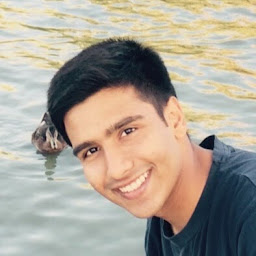
Reputation: 1444
If you already have tables in your db, try ./manage.py flush to clear all data. Flush carries out the SQL Drops on the entire db.
If you want to delete the db, drop the mysql db. Create another mysql db with the same name. Then run ./manage.py makemigrations followed by ./manage.py migrate to recreate the tables in the db.
Upvotes: 0
Related Questions
- HOw to rebuild Django tables?
- Django with multiple Apps and reusing the same database tables
- Remove app (and associated database tables) in Django 1.7
- How to link existing tables in database to Django Models?
- How to create missing DB tables in django?
- Recreate the tables for a single Django 1.7 app
- Drop and recreate old tables in Django
- django south migration: Reset the schema only few tables
- Django default tables
- How can I recreate a Django project's database?