Maximus Vermillion
Reputation: 709
What is a good way to get the dynamic title of a page in Django?
I'm trying to customize a share on Twitter button and I'm using to this to share:
http://twitter.com/intent/tweet?status=[TITLE]+[URL]
I'm able to get the URL with {{ request.get_host }} and {{ request.path }}, but I can't seem to get the title working. Are there any request objects I can use to get the title of my current page title? Thanks.
Upvotes: 3
Views: 6306
Answers (2)
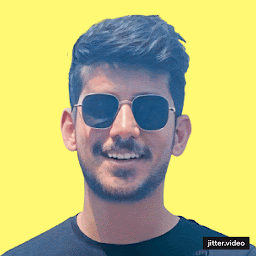
Shirish Chaudhari
Reputation: 271
The easiest way to do this is: Insert the following code in your base.html
#base.html
{% block title %} {% endblock %}
and following in your index or any Html file with your title
#index.html
{% extends 'base.html'%}
{% block title %} My Page Title {% endblock %}
Upvotes: 9

Robinson Ngecu
Reputation: 168
Place your context object key in double paranthesis. Lets take am making a dynamic teacher's page in a school management system
#urls.py
path("teacher/<str:pk>/",views.teacher,name="teacher"),
The vew
#view
def teacher(request,pk):
teacher = Teacher.objects.get(id=pk)
context= {"teacher":teacher}
return render(request,'main/teacher.html',context)
The template
<title>{{teacher.fname}} Page</title>
Upvotes: 0
Related Questions
- How to add dynamic title to extend page in django?
- How to display separate titles on each page in Django
- How can I retrieve the page title of a webpage using Python?
- How to get page title in requests
- Django block page title
- pass title of page into url
- Django: Get page title from middleware
- Django display a page title based on a variable stored in a view
- Passing In Value for Title Variable in Django Template
- How to access page title in Django templates?