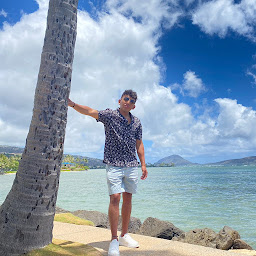
Cesar
Reputation: 617
Get email Attachment from today only
I would like to get a .txt file from my outlook email that has the current date. so far it will grab anything that has a '.txt' atachment. How would I format it so it gets the email sent from today's date ONLY.
I will be receiving 1 daily email in this folder, so I want to grab that daily file's attachment and place it in folder in my directory. So far I have this:
$i=1
#set outlook to open
$o = New-Object -comobject outlook.application
$n = $o.GetNamespace(“MAPI”)
$f = $n.pickfolder('EDI')
$filepath = “C:\users\cesar.sanchez\desktop\EDI Statement Extract”
$date = get-date (Get-Date).AddDays(-1) -format "MMMM dd"
$f.Items | foreach {
$i=$i+1
$_.attachments | foreach {
Write-Host $_.filename
$a = $_.filename
If ($a.Contains(“.txt”)) {
$_.saveasfile((Join-Path $filepath “Nassau EDI ExtractTest _$date.txt”))
}
}
}
Upvotes: 0
Views: 148
Answers (1)

Junaid
Reputation: 603
Below will go through the inbox and get all text files from emails received today.
$ol = New-Object -ComObject outlook.application
$n = $ol.getNameSpace("MAPI")
$fold = $n.GetDefaultFolder(6).items
$fold |Where {$_.ReceivedTime.Day -eq (Get-Date -format "dd") -AND $_.ReceivedTime.Month -eq (Get-Date -format "MM") -AND $_.ReceivedTime.Year -eq (Get-Date -format "yyyy") | foreach{
$_.Attachment | foreach{
$att = $_
$_.FileName | Where {$_ -CMatch '\.txt$'} | foreach{
$att.saveasfile("C:\$_")
}
}
}
Hope this helps. Your question certainly did teach me something new.
Upvotes: 2
Related Questions
- Retrieving file information of specific date using powershell
- Get files between two dates in PowerShell
- Powershell - Get yesterday's file name in real time
- Powershell - How to show only today files
- Powershell script that checks if a file is X Days old and alert me via email
- Powershell get file with last date included
- Powershell to save email attachments within the last few days
- Powershell, Get-ChildItem from today only
- In Powershell, how do I print out only the data from today(or a specific date range)?
- grab files from most recently-received email in specific Outlook folder